Lenovo – Christmas Cheap Smartphone battery Replacement for BL210
Jingle Bells! Jingle Bells!Merry Christmas!Lenovo BL210 cell-phone battery 2000MAH/7.4Wh 3.7V Li-ion-battery.
Strict quality control, safe and stable!↘

Low price, affordable and reliable! 100% compatible with the original battery and perfectly used for the original power adapter. 1-year warranty and 30 days money back guarantee!
LENOVO BL210 cell phone battery

(product code: BL210) 
(Usually ships the same business day!)
-
Product details:
-
Brand: Lenovo BL210 Cell phone batteries
-
Type: Li-ion battery
-
Voltage: 3.7V
-
Capacity: 2000MAH/7.4Wh
-
SKU: ECN10532_Te
-
If you cannot find what you need, we have some sister stores. Here we go!
-
DE: BL210 Akku

Replace the following batteries:
BL210
Compatible with the following models:
Charge limit voltage : 4.2V
Lenovo S820 S650 A750E A658T A656 A766
We ship to the cell phone battery around Globe [USA, Canada, UK, NZ and Ireland, Australia]. View more cell phone battery. Contact with us if any problem on selecting power cell phone battery.
Lenovo BL210 Features:
All our high quality Lenovo BL210 replacement cell phone battery have been tested and proven to match and / or match the performance of the original Lenovo cell phone battery and are 100% compatible with the original manufacturer's specifications. This Lenovo BL210 cell phone battery comes with a 1-year limited warranty.
Thank you for purchasing this high quality Lenovo BL210 replacement cell phone battery. We have a rigorous testing process to ensure that your ordered products (like this cell phone battery for Lenovo BL210) are functionally correct before being packaged and sent to you. And before placing an order, make sure that your old original part number of the Lenovo BL210 cell phone battery is listed below and that the shape is identical to the images in our cell phone battery.
Wholesale and retail cell phone battery in NZ. Replacement for Acer,Apple, Compaq,Dell, FUJITSU, IBM,Lenovo,Sony and so on.
Extend cell phone battery Lenovo BL210 Service life
1. Charge the battery! Consider keeping it plugged in for 12 hours before you unplug.
2. Switch on the optimized battery or power feature. You'll find this option — sometimes referred to as max battery mode — in your laptop system's built-in power management control panel. You can select the option to reduce the amount of time your inactive laptop stays on before powering itself down and going to sleep.
3. Remove the battery and clean the metal contacts. Wipe them with alcohol, ideally every two months, to ensure that the power transfer between the laptop and its battery is as efficient as possible. Allow the battery to dry thoroughly before replacing it!
4. Unplug any laptop accessories you aren't using. Even if they're not in use, accessories drain power from the battery.
ABOUT US
www.notebookbattery.co.nz was established to serve the needs of laptop users, and today we are one of the top e-retailers. Get a great deal on electronics when you shop on www.notebookbattery.co.nz. Choose an iPad, TV or laptop, headphones, PS4, Xbox One and more. Offers on mobile phones and cameras.

Warm reminder!
Before using the Lenovo BL210 battery, be sure to read the instructions to avoid danger during use. Here, we provide you with some tips for using this product.
-
Top tips for extending the DELL T2JX4 battery life of your laptop:
-
1. Dim your screen
-
2. Change power settings
-
3. Switch off Wi-Fi
-
4. Turn off peripherals
-
5. Eject your disc drives
-
6. Invest in some hardware
-
7. Disable features
-
8. Battery care
http://www.notebookbattery.co.nz/laptop-batteies-lenovo/replace-battery-bl210-b179710.htm
These may be you want to look for :
B31N1345 battery replace for ASUS Transformer Book Flip TP500L TP500LA TP500LN
BP3S1P2160-S battery replace for Getac F110
BL219 battery replace for Lenovo Smartphone A850+ A916 A880 A889 S856
PB-32 battery replace for KENWOOD TH-22 TH-22A TH-22AT TH-22E TH-42 TH-42A TH-79 TH-208
EV40 battery replace for Motorola XT926 Droid Razr Maxx HD

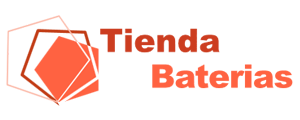


 Replace laptop batteries IN New Zealand
Replace laptop batteries IN New Zealand
Leave a comment