Christmas Sale Xiaomi R10B01W Tablet battery – 5090mAh/38Wh 7.6V
-
Jingle Bells! Jingle Bells!Merry Christmas!Xiaomi R10B01W Tablet batteries 5090mAh/38Wh 7.6V Li-ion-battery.
-
Brand: Xiaomi R10B01W Tablet batteries
-
Type: Li-ion battery
-
Voltage: 7.6V
-
Capacity: 5090mAh/38Wh
-
SKU: ECN10365_Ta
-
DE: R10B01W Akku

-
Xiaomi R10B01W Features:
-
All our
-
replacement tablet battery have been tested and proven to match and / or match the performance of the original Xiaomi tablet battery and are 100% compatible with the original manufacturer's specifications. This Xiaomi R10B01W tablet battery comes with a 1-year limited warranty.
-
Thank you for purchasing this high quality
-
. We have a rigorous testing process to ensure that your ordered products (like this tablet battery for Xiaomi R10B01W) are functionally correct before being packaged and sent to you. And before placing an order, make sure that your old original part number of the Xiaomi R10B01W tablet battery is listed below and that the shape is identical to the images in our tablet battery.
-
1. Charge the battery! Consider keeping it plugged in for 12 hours before you unplug.
-
2. Switch on the optimized battery or power feature. You'll find this option — sometimes referred to as max battery mode — in your laptop system's built-in power management control panel. You can select the option to reduce the amount of time your inactive laptop stays on before powering itself down and going to sleep.
-
3. Remove the battery and clean the metal contacts. Wipe them with alcohol, ideally every two months, to ensure that the power transfer between the laptop and its battery is as efficient as possible. Allow the battery to dry thoroughly before replacing it!
-
4. Unplug any laptop accessories you aren't using. Even if they're not in use, accessories drain power from the battery.
-
1. Dim your screen
-
2. Change power settings
-
3. Switch off Wi-Fi
-
4. Turn off peripherals
-
5. Eject your disc drives
-
6. Invest in some hardware
-
7. Disable features
-
8. Battery care
-
http://www.notebookbattery.co.nz/laptop-batteies-xiaomi/replace-battery-r10b01w-b179428.htm
-
for Zebra Printer QL220 320 QL220 QL320 PLUS Spare
-
for HP Probook 11 EE G1 G2
-
for Getac S410 Semi-Rugged Notebook BP-S410-2nd-32/2040 S
-
for Symbol TC70 TC75 Series
-
for Acer Iconia Talk S A1-734

Strict quality control, safe and stable!

Low price, affordable and reliable! 100% compatible with the original battery and perfectly used for the original power adapter. 1-year warranty and 30 days money back guarantee!
XIAOMI R10B01W tablet battery

(product code: R10B01W) 
(Usually ships the same business day!)
-
Product details:
-
If you cannot find what you need, we have some sister stores. Here we go!
Replace the following batteries:
R10B01W
Compatible with the following models:
Xiaomi Air 12.5 inch Series
We ship to the tablet battery around Globe [USA, Canada, UK, NZ and Ireland, Australia]. View more tablet battery. Contact with us if any problem on selecting power tablet battery.
Xiaomi R10B01W replacement tablet battery
Wholesale and retail tablet battery in NZ. Replacement for Acer,Apple, Compaq,Dell, FUJITSU, IBM,Lenovo,Sony and so on.
Extend tablet battery Xiaomi R10B01W Service life
ABOUT US
www.notebookbattery.co.nz was established to serve the needs of laptop users, and today we are one of the top e-retailers. Get a great deal on electronics when you shop on www.notebookbattery.co.nz. Choose an iPad, TV or laptop, headphones, PS4, Xbox One and more. Offers on mobile phones and cameras.

Warm reminder!
Before using the Xiaomi R10B01W battery, be sure to read the instructions to avoid danger during use. Here, we provide you with some tips for using this product.
-
Top tips for extending the DELL T2JX4 battery life of your laptop:
These may be you want to look for :
BP-S410-2nd-32/2040 battery replace

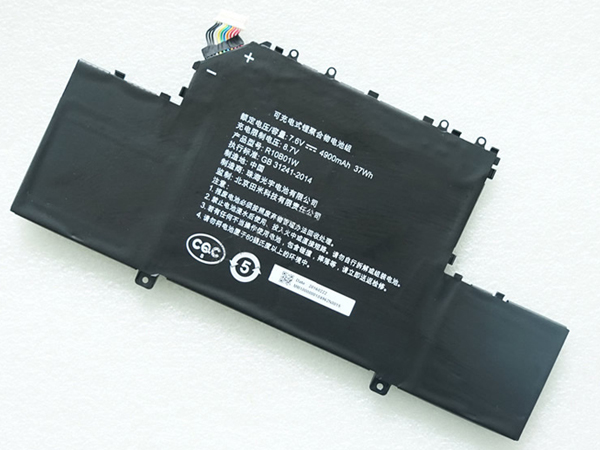
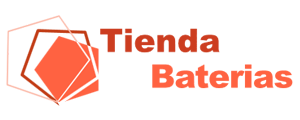


 Replace laptop batteries IN New Zealand
Replace laptop batteries IN New Zealand