DELL 191YN Battery 92Wh 14.8V for DELL Alienware 15
NZ's Online Superstore! DELL 191YN 92Wh 14.8V - Brand new DELL battery replacement for DELL Alienware 15 (ALW15ED-1828)191YN ALW15ED 92Wh 14.8V.We guarantee your DELL 191YN laptop battery transaction will be 100% safe, We value your privacy and keep your order and personal information safe. DELL 191YN laptop battery worked as expected
DELL 191YN Battery 92Wh 14.8V
Replacement for DELL Alienware 15 (ALW15ED-1828)191YN ALW15ED Laptop
Notebookbattery.co.nz has many satisfied customers throughout the world. We offer our products according to three main principles:
• Low prices
• High quality products
• Fast delivery
We stock our website with the latest products, the best deals---and plenty of information to help you decide for yourself.
You can power your Laptop with this Lithium-Ion Battery from Notebook Battery Store New Zealand
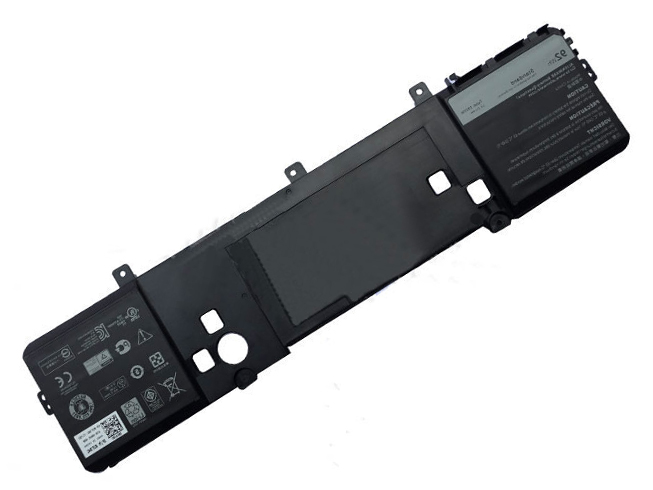
DELL 191YN battery Detail Info:
Battery Type: Li-ion
Brand: DELL laptop battery
Voltage: 14.8V
Capacity: 92Wh
Color: Black
Dimension:
Product Type: Replacement Battery (Brand New)
Condition: New, 1 year warranty!
Press "Ctrl+F" to find the right DELL notebook batteries for you.
DELL 191YN battery Fit Models:
Fit Laptop Models :
DELL Alienware 15 Series, Alienware 17 R3, alienware-15-r2, ALW15ED-1718, ALW15ED-1728,
ALW15ED-1828, ALW15ED-1828T, ALW15ED-2718, ALW15ED-2828, ALW15ED-2828T
Here are Laptop batteies,Laptop power Adapters, and other Electronic Products selling hot on notebookbattery.co.nz
Our Promises:
www.notebookbattery.co.nz is an online marketplace of replacement batteries and other products. We promise all the products sold in our website are 100% brand new and free from defects in material and workmanship - We never sell used or refurbished batteries. Shopping with us is safe and secure. If you are not satisfied with our products for any reason, please don't hesitate to contact us, we will reply you within 24 hours. Our goal is 100% customer satisfaction.
How Can I Maximize My DELL 191YN Laptop Battery Performance?
New DELL 191YN batteries come in a discharged condition and must be fully charged before use. It is recommended that you fully charge and discharge your new battery two to four times to allow it to reach its maximum rated capacity.
1. Don't forget to charge your replacement DELL Laptop Battery fully after receiving it because batteries may discharge during storing and shipping.
2. Do not expose DELL 191YN parts to water or other moist matters.
3. Every 6 months you should take out your battery and clean the contacts that connect to the laptop. You can use a cloth with rubbingalcohol to achieve this.
4. Do not pierce, hit, step on, crush or abuse the DELL Alienware 15 (ALW15ED-1828)191YN ALW15ED rechargeable laptop battery pack.
5. Don't left laptop battery for DELL 191YN unused for a long time or place it in device for a long period of time, if the device is not used.
These may be you want to look for
12V Car Heater
Playstation 3 component cable nz
View more on page:http://www.notebookbattery.co.nz/laptop-batteies-dell/replace-battery-191yn-b178554.htm
Other Site :Laptop Akku> >DELL 191YN Laptop Akku





 Replace laptop batteries IN New Zealand
Replace laptop batteries IN New Zealand