HP charger 19.5V 7.7A, 150W for HP ZBook 15 G3 G4 HP ZBook 15u
Get easy to replace a new HP TPN-DA09 power charger. To choose the correcting HP ZBook 15 G3 G4 HP ZBook 15u power charger 19.5V 7.7A, 150W. Check HP 19.5V 7.7A, 150W ac adapter compatible with more HP series at www.notebookbattery.co.nz.
Product Details:
Input Volt: 100-240V 50-60Hz
Output Volt: 19.5V 7.7A, 150W
Part Numbers:
775626-003 917649-850 917677-003 776620-001 775626-003 645509-002 646212-001 ADP-150XB_B A150A05AL HSTNN-CA27 TPN-DA03 TPN-DA09
Fit Models:
HP ZBook 15 G3 G4 HP ZBook 15u
http://www.notebookbattery.co.nz/hp-laptop-power-adapter/tpn-da09-a180592.htm
Other online stores
ES: Adaptador HP TPN-DA09
IT: Adattatore HP TPN-DA09
JP: HP TPN-DA09 AC アダプターの充電器交換
DE: TPN-DA09 adapter für HP
How to maintain and use HP TPN-DA09 power charger correctly
1. You should create a good cooling environment.
When using the in a high temperature environment, place the HP 19.5V 7.7A, 150W power adapter in a place that is not exposed to direct sunlight and ventilation; do not place the power adapter near the cooling air outlet of the notebook; at the same time, we can put the adapter on the side to make the heat better distributed.
2. If the voltage is unstable, it needs to be stopped in time.
Although the HP charger is a wide-band operating voltage, it can be marked from 100V to 240V, but if it is used under extremely unstable voltage, it will also cause serious heat or damage to the power adapter. If you need to temporarily borrow power from other brands, try to choose an adapter with the same or larger output current.
3. If an abnormality occurs, stop using it in time.
When you are not using the TPN-DA09 adapter, unplug the power cord. Prolonged power-up will keep the adapter working and will affect the end of life. When the power adapter emits large working noise or even smoke, it is often damaged or has a fault. It should be stopped immediately and can be used again after being repaired by professional engineers.
Other Hot Sales
J775R for DELL OptiPlex GX760MT(black 24 pin)
305W for Dell L305N-00 L305P-00 H305P-02 D305A001L
M177R for Dell Optiplex 960mt 980mt
K345R for Dell Optiplex 980 Mini Tower MT Computer
CPS750-D121 for DELL R510 R910 Server 750W power supply
C502A-S0 for Dell Poweredge R610
A502P-00 for Dell Poweredge R610
AC425EF-00 for Dell Precision T3600 Workstation
H1300EF-02 for Dell Precision T7910 Workstation
H1400EF-00 for Dell Precision T7920 Workstation
Replacement HP Power Supply for HP PCG007
Get easy to replace a new HP PCG007 power supply. To choose the correcting HP ProDesk 280 288 G3 MT power supply PSU. Check HP 310w power supply for pc compatible with more HP series at www.notebookbattery.co.nz.
Product Details:
Input Volt:100-240V~,50-60Hz 4.0A
Output Volt: +12.0Vmain==16A +12Vcpu ==16A; 310W
Part Numbers:
PCG007 937516-004
Fit Models:
HP ProDesk 280 288 G3 MT
http://www.notebookbattery.co.nz/hp-laptop-power-adapter/pcg007-a180417.htm
Other online stores
ES: Fuente de alimentación PCHP PCG007
IT: Alimentatore per PC HP PCG007
JP: HP PCG007 互換 pc電源ユニット
DE: HP PCG007 PC-Netzteile
Computer mainframe maintenance
First, start up regularly, especially in the wet season, otherwise the chassis will be short-circuited due to moisture, and the computer often used is not easy to break. However, if there is no lightning rod around the home, do not open the computer while thundering, and remove all the plugs.
Second, pay attention to heat dissipation in the summer, avoid using the computer for a long time in a room without air conditioning, and pay attention to antifreeze in winter. The computer is actually afraid of cold.
Third, when you don't need a computer, you should cover the monitor, the chassis, and the keyboard with a breathable and cloakable cloth, which can prevent dust from entering the computer.
Fourth, try not to turn the machine on and off frequently. When not in use, simply use screen saver or hibernate. Do not move the computer while the computer is in use, do not let the computer be shaken, and do not plug in all the hardware devices in the power-on state, except for USB devices.
Fifth, use the power socket with overload protection and three pins, which can effectively reduce static electricity. If the hand can feel static electricity, use a wire with an enameled wire (that is, plastic outside, which is copper wire inside), and one end is wrapped around the rear panel of the chassis. On the top, it can be wrapped around the fan air outlet, and the other end is preferably wrapped around the water pipe. If you can't touch the water pipe, look around, as long as the metal object can touch the earth (soil).
Sixth, develop good operating habits, try to reduce the number of loading and unloading software.
Seven, follow the strict sequence of power on and off, should first open peripherals, such as monitors, speakers, printers, scanners, etc., and finally open the chassis power. On the contrary, you should turn off the power of the chassis first. (Currently most computer systems can automatically power off the chassis)
Eight, do not place speakers around the display, there will be magnetic interference. The darker the brightness of the display during use, the better, but the comfort of the eyes is better.
Nine, do not place water or liquid materials around the computer to avoid accidentally knocking over the inflow causing trouble.
Ten, many lines behind the chassis should be straightened out, do not entangle each other, it is best to use plastic hoops or rubber bands to tie tight, the advantage of this is that it is clean and not dusty, the line is easy to find, there are small animals in a family Avoid being destroyed.
Eleven, every six months, a large-scale cleaning of the computer, thoroughly remove the internal dirt and dust, especially the chassis, but under the premise of certainty, if you are not familiar with the hardware, it is better to touch it.
Twelve, develop the habit of combining work and rest, do not play computer all night long, the life of the computer is not good, but the damage to the body is greater, the display, the chassis, the mouse and the keyboard are all radiation, on the keyboard The amount of radiation is actually greater.
Other Hot Sales
0957-2286 for HP 1050 1000 2050 2000 Printer Power Supply
DPS-400AB-13A for HP Z210 Z220 Workstation
849652-003 for Acer Predator Z35P 35inch Widescreen Monitor
904144-850 for For HP Spectre x360 15-BL112DX 4K i7-8550U 15.6inch
904082-003 for HP TPN-DA08 904082-003 904144-850 ADP-90FE B AC ADAPTER
ADP-90FE_B for HP Spectre x360 15-b1000 15-b1099 15t-b1000 AC Adapter
TPN-DA08 for HP Spectre X360 15-BL018CA TPN-DA08 904144-850
5685mAh/43.7wh Battery Replacement for HP SPECTRE 13-V117TU(Y8J13PA) – (BF04XL)
Shopping HP BF04XL Battery 7.7v 5685mAh/43.7wh at www.notebookbattery.co.nz. You could get a brand new 100% and compatible with battery for HP SPECTRE 13-V117TU(Y8J13PA). Fast shipping!. 1-year warranty, 30-day money-back guarantee.
HP BF04XL 5685mAh/43.7wh 7.7v Notebook Battery
-
Product details:
-
Brand: HP BF04XL Notebook batteries
-
Type: Li-ion battery
-
Voltage: 7.7v
-
Capacity: 5685mAh/43.7wh
Replace the following batteries:
924843-421 HSTNN-LB8C BF04XL BF04043XL
Compatible with the following models:
HP Spectre 13-af000
HP Spectre 13-af000ng
HP Spectre 13-af000TU
HP Spectre 13-af001ng
HP Spectre 13-AF001TU
HP Spectre 13-af002ng
HP Spectre 13-AF002TU
HP Spectre 13-af003ng
HP Spectre 13-af003TU
HP Spectre 13-AF004TU
HP Spectre 13-af006nf
HP Spectre 13-af031ng
HP Spectre 13-af032ng
HP Spectre 13-af033ng
HP Spectre 13-af034ng
HP Spectre 13-af035ng
HP Spectre 13-v100
HP Spectre 13-V115TU
HP Spectre 13-V115TU(Y8J11PA)
HP Spectre 13-V116TU
HP Spectre 13-V116TU(Y8J12PA)
HP Spectre 13-v117TU
HP Spectre 13-V117TU(Y8J13PA)
http://www.notebookbattery.co.nz/laptop-batteies-hp/replace-battery-bf04xl-b180867.htm
-
ES Store:HP BF04XL Batería

-
IT Store:Batteria HP BF04XL

-
DE Store:BF04XL Akku

-
JP Store:HP BF04XL バッテリー

Laptop battery tips
Newly bought notebooks, the first three charges do not need to reach 12 hours
because the current laptop batteries have a management chip that can control the charging limit, when the battery is full, it will automatically cut off the charging function, thus protecting the battery life and avoiding overcharging.
It is not necessary to discharge completely before each charge
because this deep discharge will shorten the battery life. It is recommended to charge when the remaining 10% is left. In addition, when there is still more than 30% of the battery power, it is best not to charge, because the memory effect does exist. The power management software allows you to check the battery level at any time, and the HP SPECTRE 13-V117TU(Y8J13PA) come with a battery indicator that allows you to check the remaining battery even without turning it on.
When plugging in AC power (connecting the power adapter), you don't need to remove the battery
because most laptop batteries need to be charged below 90%, and the battery naturally discharges to this capacity takes two weeks to a month, so use it every day. Notebooks don't have to worry about repeated charging and unloading, not to mention the fact that emergency power outages are more damaging to data.
If you want to store unused batteries for a long time, you need to put them in a dry, low temperature environment while maintaining 40% of the remaining power in the battery. In addition, it is best to take out the battery once a month to ensure a good storage state and service life of the battery.
Reducing the brightness of your notebook screen can extend the life of your notebook and reduce the number of times it is charged.
Use some power management tools, such as the Power Assistant on the HP SPECTRE 13-V117TU(Y8J13PA), which can even monitor the energy consumption of each component in real time through the PMC circuit, and accurately summarize the company's status to the HP client Configuration Manager software, and optionally Turn off the specified parts to extend battery life.
Why you buy a BF04XL battery in our store
1. BF04XL battery will be tested repeatedly before leaving the factory to ensure that it is compatible with the original model and finally packaged.
2. We are committed to providing quality services. All replace batteries, adapters and other electronic products have quality assurance and discount up to 35%.
3. All products are 1-year warranty and 30-days money-back guarantee.
4. All products are acknowledged by CE.
5. Here you can enjoy more services and experiences, happy shopping and happy life!
These may be you want to look for :
L17M3PG2 battery replacement for Lenovo Legion Y7000P Y570 Y530 Y740-15ICH
BTY-M47 battery replacement for MSI GS40 GS43VR 6RE GS40 6QE
L13M4P61 battery replacement for LENOVO EDGE 15 80H1 15.6inch
A32N1405 battery replacement for ASUS G551 G551J G551JK G551JM ROG G771 G771J G771JK
BL242 battery replacement for Lenovo A6000 A6000 Plus Lemo K3 K3-W K3-T
HP KB06XL Notebook Battery Replacement
High Quality HP KB06XL Notebook Battery, secure and stable! 100% Quality Assurance and Rigorous Testing! 100% Compatible with Original Model & Completely Chargered by Original adapter. Ordering and gettiing a 30% discount!“The shortest answer is doing”! 1year warranty and 30 days money back guarantee.
HP KB06XL Notebook Battery
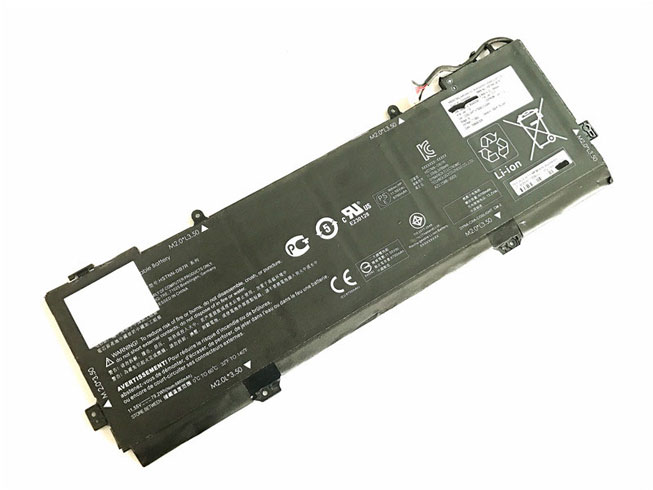
Current:79.2Wh
Voltage: 11.55V
KB06XL Notebook Battery
battery Part Numbers:
902401-2C1 902499-855 HSTNN-DB7R KB06XL TPN-Q179
battery Fit Models:
HP X360 15-BL002XX
Here,buy it now
ES: HP KB06XL Batería
NL: HP KB06XL ACCU
IT: HP KB06XL batteria
DE: KB06XL Akku
We ship to the Notebook Battery around Globe [USA, Canada, UK, NZ and Ireland, Australia]. View more Notebook Battery. Contact with us if any problem on selecting power Notebook Battery.
HP KB06XL Features:
All our high quality HP KB06XL replacement Notebook Battery have been tested and proven to match and / or match the performance of the original HP Notebook Battery and are 100% compatible with the original manufacturer's specifications. This HP KB06XL Notebook Battery comes with a 1-year limited warranty.
Thank you for purchasing this high quality HP KB06XL replacement Notebook Battery. We have a rigorous testing process to ensure that your ordered products (like this Notebook Battery for HP KB06XL) are functionally correct before being packaged and sent to you. And before placing an order, make sure that your old original part number of the HP KB06XL Notebook Battery is listed below and that the shape is identical to the images in our Notebook Battery.
Wholesale and retail Notebook Battery in NZ. Replacement for Acer,Apple, Compaq,Dell, FUJITSU, IBM,Lenovo,Sony and so on.
Extend Notebook Battery HP KB06XL Service life
1. Charge the battery! Consider keeping it plugged in for 12 hours before you unplug.
2. Switch on the optimized battery or power feature. You'll find this option — sometimes referred to as max battery mode — in your laptop system's built-in power management control panel. You can select the option to reduce the amount of time your inactive laptop stays on before powering itself down and going to sleep.
3. Remove the battery and clean the metal contacts. Wipe them with alcohol, ideally every two months, to ensure that the power transfer between the laptop and its battery is as efficient as possible. Allow the battery to dry thoroughly before replacing it!
4. Unplug any laptop accessories you aren't using. Even if they're not in use, accessories drain power from the battery.
http://www.notebookbattery.co.nz/laptop-batteies-hp/replace-battery-kb06xl-b179569.htm
These may be you want to look for :
SQU-1208 battery replace for HP Chromebook 11 G1
P21GK3 battery replace for Samsung SDI Microsoft Surface RT 1516
L14M4P23 battery replace for Lenovo Y700-17iSK
PA04-A701-C battery replace for Luggie PA04-A701-C PA04-A702-B PA04-A700 series
DS5020 battery replace for IBM 81Y2432 371-4676
HP HSTNN-CA24 laptop Power Adapter replacement for HP Zbook 15 17 608431-002 609945-001
100-240V, 50-60Hz 19.5V 10.5A, HP HSTNN-CA24, adapter 1 year warranty, 30 days money back, 100% new. 30% off all products! Warranty: 12 months! Short circuit protection Meets the environment according to RoHS European Standards. All our products are certified to CE Certificate CE Approval Certificate - Approved Safety. 
HP HSTNN-CA24 AC Power Adapter Charger
AC Input:100-240V, 50-60Hz
DC Output: 19.5V 10.5A
HSTNN-CA24 Power Adapter
Adapter Part Numbers:
608431-002, 609945-001,HSTNN-CA16, HSTNN-DA16, ADP-200CB BA, 608431-001, 677764-002 693708-001 644698-002 645154-001
Adapter Fit Models:
HP Zbook 15 17 608431-002 609945-001
Finding the Right Model of Adapter :
· Get the laptop's model number. This is usually printed on a small sticker affixed to the underside of the laptop.
· Get the power requirements for the laptop. This is also printed on a small sticker affixed to the underside of the laptop. It may also be printed near the laptop power port. Look for the amperage and the voltage required.
· Look up the model number online to find if there are compatible adapters available. The voltage and amperage of the adapter need to match the requirements of the laptop.
· Compare the connector type of the laptop adapter to any available adapters found online. They need to match to ensure that the adapter can plug into the laptop.
http://www.notebookbattery.co.nz/hp-laptop-power-adapter/hstnn-ca24-a179744.htm
HP HSTNN-IB5T notebook battery for HP Pavilion 10 TouchSmart MR03
Hp HSTNN-IB5T Replacement Battery Declaration
The high quality of this 2422mAh 10.8V hp HSTNN-IB5T 740005-121 740722-001 batteries are fast ship to New Zealand, UK/Europe and other country. Saving your money and time to select suitable brand new hp battery here for your HP Pavilion 10 TouchSmart MR03.
We guarantee this replacement battery hp HSTNN-IB5T with a full one-year warranty from the date of purchase, 30-days money back, fast shopping! Any question or suggestion about this ? please Contact us so we can offer you the most convenient service.
Best Reasons to buy battery from NotebookBattery.co.nz
Price Guarantee. You will not find any comparable battery at a better price in our high quality battery in New Zealand.
We are a company that specializes in Batteries. We have tested Batteries from virtually every manufacturer on the market. Our commitment is to provide our customers with the price/performance available on the market.
Security trading. The quick, high efficiency and secure payment systems are supported.
Hp HSTNN-IB5T battery Tips
Don't disassemble or modify the Hp HSTNN-IB5T battery.
If the battery will not be in use for a month or longer, it is recommended that it be removed from the device and stored in a cool, dry, clean place.
Don't heat the hp batteries, as this could cause loss of alkaline solution or other electronic substance.
Keep the Hp battery HSTNN-IB5T away from fire or other sources of extreme heat.
Don't pierce, hit, step on, crush or abuse the HSTNN-IB5T battery.
Brand new battery pack needs to be circled (fully discharged and recharged) three to five times to reach it's optimum performance.
Don't short-circuit the battery, accidentally or intentionally bringing the terminals in contact with other metal objects such as necklaces or hairpins, this could cause fire and damage battery for .
* Please ensure the product(s) that you are going to buy fits the brand, model and part number of your device.
Discount hp HSTNN-IB5T battery NZ as a replacement battery for hp. This Li-ion battery replace HSTNN-IB5T for HP Pavilion 10 TouchSmart MR03 meet or exceed the original battery specifications.
Hp HSTNN-IB5T battery Can Replace the Following Part Numbers:
HSTNN-IB5T
740005-121
740722-001
Hp HSTNN-IB5T Replacement Battery Fits Models:
MR03
Replacement battery HP HSTNN-LB6J
high quality HP HSTNN-LB6J Notebook Battery, us is safe and secure!100% Guarantee Quality and Fully Test! Brand New , High quality,100% Q.C. of EVERY product. Extended run time. 
-
HP HSTNN-LB6J Notebook Battery
Current:2800mAh/44Wh
Voltage: 14.8V
HSTNN-LB6J Notebook Battery
battery Part Numbers:
756479-421,41CR19/66,HSTNN-LB6J,VI04 HSTNN-LB6K,TPN-Q144,TPN-Q140
battery Fit Models:
HP Pavilion 17-F 15-p003ax 756479-421 41CR19/66 J6M89PA
Here,buy it now
ES:HP HSTNN-LB6J Batería NL:HP HSTNN-LB6J ACCU IT:HP HSTNN-LB6J batteria
DE:HSTNN-LB6J Akku.Das richtige HP Akku finden.
We ship to the Notebook Battery around Globe [USA, Canada, UK, NZ and Ireland, Australia]. View more Notebook Battery. Contact with us if any problem on selecting power Notebook Battery.
HP HSTNN-LB6J Features:
All our high quality HP HSTNN-LB6J replacement Notebook Battery have been tested and proven to match and / or match the performance of the original HP Notebook Battery and are 100% compatible with the original manufacturer's specifications. This HP HSTNN-LB6J Notebook Battery comes with a 1-year limited warranty.
Thank you for purchasing this high quality HP HSTNN-LB6J replacement Notebook Battery. We have a rigorous testing process to ensure that your ordered products (like this Notebook Battery for HP HSTNN-LB6J) are functionally correct before being packaged and sent to you. And before placing an order, make sure that your old original part number of the HP HSTNN-LB6J Notebook Battery is listed below and that the shape is identical to the images in our Notebook Battery.Extend Notebook Battery HP HSTNN-LB6J Service life
1. Charge the battery! Consider keeping it plugged in for 12 hours before you unplug.
2. Switch on the optimized battery or power feature. You'll find this option — sometimes referred to as max battery mode — in your laptop system's built-in power management control panel. You can select the option to reduce the amount of time your inactive laptop stays on before powering itself down and going to sleep.
3. Remove the battery and clean the metal contacts. Wipe them with alcohol, ideally every two months, to ensure that the power transfer between the laptop and its battery is as efficient as possible. Allow the battery to dry thoroughly before replacing it!
4. Unplug any laptop accessories you aren't using. Even if they're not in use, accessories drain power from the battery.Wholesale and retail Notebook Battery in NZ. Replacement for Acer,Apple, Compaq,Dell, FUJITSU, IBM,Lenovo,Sony and so on.
These may be you want to look for : Macbook for A1375 MC505 MC506 MC507 , 70-NC61B2000 for A5 A55E A5000 A5000E A5000L series , PA3594U-1BRS for Toshiba Dynabook SS Series Dynabook SS M40 180E/3W, M40 186C/3W, M41 186C/3W, M41 200E/3W , C5500BAT-4 for CLEVO C5500BAT-4 laptop , MT3HJ for Dell Inspiron 13z 1370 Series ,
HP 0957-2271 laptop Power Adapter replacement for HP Officejet 7000 6000 6500 AC Printer Adapter
http://www.notebookbattery.co.nz/hp-laptop-power-adapter/0957-2271-a178344.htm,
100V-240V (Worldwide Use) 32V 1560MA, HP 0957-2271, adapter 1 year warranty, 30 days money back, 100% new. 30% off all products! Warranty: 12 months! Short circuit protection Meets the environment according to RoHS European Standards. All our products are certified to CE Certificate CE Approval Certificate - Approved Safety.

HP 0957-2271 AC Power Adapter Charger
AC Input:100V-240V (Worldwide Use)
DC Output: 32V 1560MA
0957-2271 Power Adapter
Adapter Part Numbers:
Input Voltage: 100V-240V (Worldwide Use)
Output Voltage: 32V
Output Amperage: 1560MA
Plug Size: Purple three pin
0957-2271, 0957-2105, 0950-4476, 0957-2230
Adapter Fit Models:
HP Officejet 7000 6000 6500 AC Printer Adapter
Here,buy it now
ES:HP 0957-2271 AC adapter NL:HP 0957-2271 Laptop adapter IT:HP 0957-2271
DE:0957-2271 Notebook-Netzteile.Das richtige HP Laptop Netzteil finden.
We ship to the Laptop adapter around Globe [USA, Canada, UK, NZ and Ireland, Australia]. View more laptop adapter. Contact with us if any problem on selecting power adapter. Quality: Quality is our number one priority! All HP 0957-2271 adapters are New! Our own quality assurance ensures a high quality standard. All HP 0957-2271 laptop power adapters are 100% compatible with the original product, in most cases our batteries have even more powerful performance than the original product thanks to the advanced technologies and cell standards.
Safety: Safety is a key feature of our products. Our own safety controls guarantee the highest level of safety standards.
Guaranty: All HP 0957-2271 products have a warranty of at least 1 year. For many products, e.g. HP 0957-2271 adapter, we are so confident of the quality so outstanding, due to excessive loads, can not work. In case of doubt please contact us. The statutory warranty period remains unaffected.We will be happy to answer all your questions about their respective products and all other warranties.
Finding the Right Model of Adapter :
· Get the laptop's model number. This is usually printed on a small sticker affixed to the underside of the laptop.
· Get the power requirements for the laptop. This is also printed on a small sticker affixed to the underside of the laptop. It may also be printed near the laptop power port. Look for the amperage and the voltage required.
· Look up the model number online to find if there are compatible adapters available. The voltage and amperage of the adapter need to match the requirements of the laptop.
· Compare the connector type of the laptop adapter to any available adapters found online. They need to match to ensure that the adapter can plug into the laptop.
Power Adapter Fast Shipping
Adapter for FSP180-50PLA FSP NZ
Adapter for ADS-40FSG-19 LG NZ
Adapter for ACDP-100D01 Sony NZ
Adapter for VGP-AC19V15 Sony NZ
Wholesale and retail laptop adapter in NZ. Replacement for Acer,Apple, Compaq,Dell, FUJITSU, IBM,Lenovo,Sony and so on.
These may be you want to look for : HP-D3201E0 for HP 503378-001 508154-001 6000 Pro Elite 8000 MT , 445102-002 for HP RP5000 RP5700 PS-6241-02HD , HYV3H for Dell Optiplex 7020 9020 Tower Poweredge T20 290W PSU Power Supply ,H240AM-02 for Dell Optiplex 3040 5040 7040 3650 3656 SFF 2P1RD , T128K for Dell Precision 380 390 PSU L375E-S0 NPS-375CB ,
HP HSTNN-DB5D Notebook Battery Replacement
HP HSTNN-DB5D HSTNN-W02C Notebook Battery
Current:42WH
Voltage: 11.1V
HSTNN-DB5D HSTNN-W02C Notebook Battery
battery Part Numbers:
BL06XL HSTNN-DB5D HSTNN-W02C 722236-2C1 722236-171 722297-001
battery Fit Models:
HP BL06XL
Here,buy it now
ES:HP HSTNN-DB5D Batería NL:HP HSTNN-DB5D ACCU IT:HP HSTNN-DB5D batteria
DE:HSTNN-DB5D Akku.Das richtige HP Akku finden.
We ship to the Notebook Battery around Globe [USA, Canada, UK, NZ and Ireland, Australia]. View more Notebook Battery. Contact with us if any problem on selecting power Notebook Battery.
HP HSTNN-DB5D Features:
All our high quality HP HSTNN-DB5D replacement Notebook Battery have been tested and proven to match and / or match the performance of the original HP Notebook Battery and are 100% compatible with the original manufacturer's specifications. This HP HSTNN-DB5D Notebook Battery comes with a 1-year limited warranty.
Thank you for purchasing this high quality HP HSTNN-DB5D replacement Notebook Battery. We have a rigorous testing process to ensure that your ordered products (like this Notebook Battery for HP HSTNN-DB5D) are functionally correct before being packaged and sent to you. And before placing an order, make sure that your old original part number of the HP HSTNN-DB5D Notebook Battery is listed below and that the shape is identical to the images in our Notebook Battery.
Extend Notebook Battery HP HSTNN-DB5D Service life
1. Charge the battery! Consider keeping it plugged in for 12 hours before you unplug.
2. Switch on the optimized battery or power feature. You'll find this option — sometimes referred to as max battery mode — in your laptop system's built-in power management control panel. You can select the option to reduce the amount of time your inactive laptop stays on before powering itself down and going to sleep.
3. Remove the battery and clean the metal contacts. Wipe them with alcohol, ideally every two months, to ensure that the power transfer between the laptop and its battery is as efficient as possible. Allow the battery to dry thoroughly before replacing it!
4. Unplug any laptop accessories you aren't using. Even if they're not in use, accessories drain power from the battery.
Wholesale and retail Notebook Battery in NZ. Replacement for Acer,Apple, Compaq,Dell, FUJITSU, IBM,Lenovo,Sony and so on.
These may be you want to look for : 3349U for toshiba R150 series , DS5020 for IBM 81Y2432 371-4676 , PA3534U-1BASfor Toshiba Equium A200 A205 A215 A300 A500 Series , BTP-D4BM for Medion Akoya MD97447 MD98160 MD98190 P7615 P7810 Series , AA-PBPN6LB for SAMSUNG NC110 NP-NC110 Series ,
High quality HP PA-1150-22GO AC adapter
HP PA-1150-22GO AC Power Adapter Charger
AC Input:AC 100-240V~50/60HZ
DC Output: 5.25V DC 3.0A Micro USB 15.75W
PA-1150-22GO Power Adapter
Adapter Part Numbers:
PA-1150-22GO
Adapter Fit Models:
HP Google Chromebook 11 G1 G2 Chrome Micro USB
Here,buy it now
ES:HP PA-1150-22GO AC adapter NL:HP PA-1150-22GO Laptop adapter IT:HP PA-1150-22GO
DE:PA-1150-22GO Notebook-Netzteile.Das richtige HP Laptop Netzteil finden.
We ship to the Laptop adapter around Globe [USA, Canada, UK, NZ and Ireland, Australia]. View more laptop adapter. Contact with us if any problem on selecting power adapter. Quality: Quality is our number one priority! All HP PA-1150-22GO adapters are New! Our own quality assurance ensures a high quality standard. All HP PA-1150-22GO laptop power adapters are 100% compatible with the original product, in most cases our batteries have even more powerful performance than the original product thanks to the advanced technologies and cell standards.
Safety: Safety is a key feature of our products. Our own safety controls guarantee the highest level of safety standards.
Guaranty: All HP PA-1150-22GO products have a warranty of at least 1 year. For many products, e.g. HP PA-1150-22GO adapter, we are so confident of the quality so outstanding, due to excessive loads, can not work. In case of doubt please contact us. The statutory warranty period remains unaffected.We will be happy to answer all your questions about their respective products and all other warranties.
Finding the Right Model of Adapter :
· Get the laptop's model number. This is usually printed on a small sticker affixed to the underside of the laptop.
· Get the power requirements for the laptop. This is also printed on a small sticker affixed to the underside of the laptop. It may also be printed near the laptop power port. Look for the amperage and the voltage required.
· Look up the model number online to find if there are compatible adapters available. The voltage and amperage of the adapter need to match the requirements of the laptop.
· Compare the connector type of the laptop adapter to any available adapters found online. They need to match to ensure that the adapter can plug into the laptop.



 Replace laptop batteries IN New Zealand
Replace laptop batteries IN New Zealand