Special Sale for 2500mAh/63Wh battery BY-7SA25 SHARP BY-7SA25
NZ ONLINE SHOP: Sell 25.2V 2500mAh/63Wh BY-7SA25 battery, replacement for SHARP BY-7SA25. High quality, high performance, brand new packaging, 1-year warranty, fast delivery!

BY-7SA25 battery replacement for SHARP BY-7SA25
Product details:
Brand: SHARP
Type: Li-ion
Voltage: 25.2V
Capacity: 2500mAh/63Wh
Part Number:
BY-7SA25
Compatible Models:
For SHARP BY-7SA25
Other Online Shops(fit your country)
JP Store: SHARP BY-7SA25 バッテリー
PL Store: SHARP BY-7SA25 Bateria
US Store: SHARP BY-7SA25 Battery
UK Store: SHARP BY-7SA25 Battery
NZ STORE OFFER: POPULAR PRODUCTS
G3HTA040H battery Microsoft Surface Book 2 15 1793 Keyboard Base
VGP-BPS40 battery Sony Vaio Flip SVF 15A SVF15N17CXB SVF15N18PXB SVF15N28PXB
BTN-C8 battery BENTEN W188
BV9700 battery Blackview BV9700 BV9700 Pro
31504218 battery Lenovo IdeaCentre Flex 20
ONLINE SHOP 3.8V 2100mAh/7.98WH B-77 battery VIVO Y31
NZ ONLINE SHOP: Sell 3.8V 2100mAh/7.98WH B-77 battery, replacement for VIVO Y31. High quality, high performance, brand new packaging, 1-year warranty, fast delivery!

B-77 battery replacement for VIVO Y31
Product details:
Brand: VIVO
Type: Li-ion
Voltage: 3.8V
Capacity: 2100mAh/7.98WH
Part Number:
B-77
Compatible Models:
For VIVO Y31
Other Online Shops(fit your country)
JP Store: VIVO B-77 バッテリー
PL Store: VIVO B-77 Bateria
US Store: VIVO B-77 Battery
UK Store: VIVO B-77 Battery
NZ STORE OFFER: POPULAR PRODUCTS
NNTN8020 battery MOTOROLA MTP3100 MTP3200 MTP3250 MTP3550
Cool10 battery COOLPAD SEA-A0 486486 Cool 10
BL207 battery Lenovo K100 K900
HQ-61N battery SAMSUNG GALAXY M01 M015 M015F M015G
A1233 battery Apple Xserve RAID Card 922-8946 923-00864 Battery 2006-2009
Apple MacBook Pro 15 Retina A1398 (Late 2013 mid2014) Notebook Battery-A1494 battery
This Apple A1494 Battery has a capacity of 95WH and a voltage of 11.26V. Suitable for Apple MacBook Pro 15 Retina A1398 (Late 2013 mid2014). 100% compatible and 100% safe. 1-year warranty, 30-day money back guarantee.
Apple A1494 95WH 11.26V Notebook Battery

(product code: A1494) 
(Usually ships the same business day!)
-
Product details:
-
Brand: Apple A1494 Notebook batteries
-
Type: Li-ion battery
-
Voltage: 11.26V
-
Capacity: 95WH
-
SKU: APP3X040
Replace the following batteries:
A1494
Compatible with the following models:
Apple Macbook Pro 15" A1398 Retina Late 2013 & Mid 2014
ME293 ME294
MacBook Pro 15" Retina Display Late 2013
2.0 GHz (IG, Late 2013)
2.3 GHz (DG, Late 2013)
2.3 GHz (IG, Late 2013)
2.6 GHz (DG, Late 2013)
2.6 GHz (IG, Late 2013)
MacBook Pro 15" Retina Display Mid 2014
2.2 GHz (IG, Mid 2014)
2.5 GHz (DG, Mid 2014)
2.5 GHz (IG, Mid 2014)
2.8 GHz (DG, Mid 2014)
2.8 GHz (IG, Mid 2014)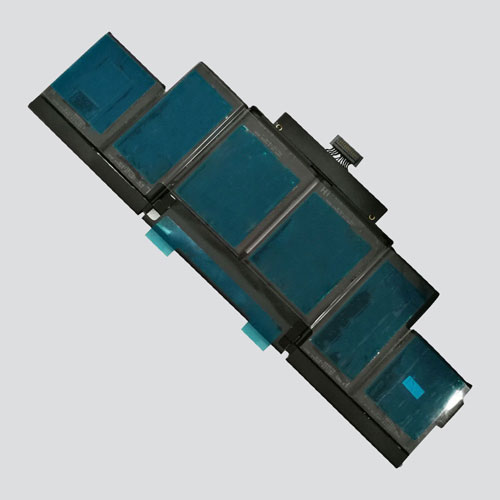
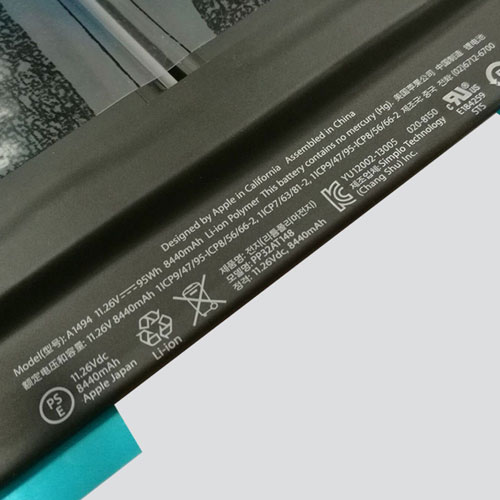
-
If you cannot find what you need, we have some sister stores. Here we go!
-
ES Store:Apple A1494 Batería

-
IT Store:Batteria Apple A1494

-
DE Store:A1494 Akku

-
JP Store:Apple A1494

http://www.notebookbattery.co.nz/laptop-batteies-apple/replace-battery-a1494-b179565.htm
A1494 Laptop battery tips
Newly bought notebooks, the first three charges do not need to reach 12 hours, because the current laptop batteries have a management chip that can control the charging limit, when the battery is full, it will automatically cut off the charging function, thus protecting the battery life and avoiding overcharging.
It is not necessary to discharge completely before each charge, because this deep discharge will shorten the battery life. It is recommended to charge when the remaining 10% is left. In addition, when there is still more than 30% of the battery power, it is best not to charge, because the memory effect does exist. The power management software allows you to check the battery level at any time, and the Apple MacBook Pro 15 Retina A1398 (Late 2013 mid2014) come with a battery indicator that allows you to check the remaining battery even without turning it on.
When plugging in AC power (connecting the power adapter), you don't need to remove the battery
, because most laptop batteries need to be charged below 90%, and the battery naturally discharges to this capacity takes two weeks to a month, so use it every day. Notebooks don't have to worry about repeated charging and unloading, not to mention the fact that emergency power outages are more damaging to data.
If you want to store unused batteries for a long time, you need to put them in a dry, low temperature environment while maintaining 40% of the remaining power in the battery. In addition, it is best to take out the battery once a month to ensure a good storage state and service life of the battery.
Reducing the brightness of your notebook screen can extend the life of your notebook and reduce the number of times it is charged.
Use some power management tools, such as the Power Assistant on the Apple MacBook Pro 15 Retina A1398 (Late 2013 mid2014), which can even monitor the energy consumption of each component in real time through the PMC circuit, and accurately summarize the company's status to the HPclient Configuration Manager software, and optionally Turn off the specified parts to extend battery life.
ABOUT US
Wholesale and retail Notebook Battery in NZ. Replacement for Acer, Apple, Compaq, Dell, FUJITSU, IBM,Lenovo,Sony and so on.
These may be you want to look for :
BP14-001180 battery replacement for EIT 450-BTSC 143900055 Series
TLp026DD battery replacement for Alcatel TLp026DD phone
TLp025G2 battery replacement for ALCATEL OT- 9001A OT- 9001X OT-8050D OT-9003A OT-9003X
26S1008 battery replacement for Amazon Kindle Fire HD 10.1 SR87CV
BL263 battery replacement for Lenovo ZUK Z2pro Z2121
Acer AC15B7L 4870mAh/55.5Wh 11.4V Notebook Battery
This Acer AC15B7L Battery has a capacity of 4870mAh/55.5Wh and a voltage of 11.4V. Suitable for Acer Aspire V15 Nitro VN7-591 31CP7/64/80 Series. 100% compatible and 100% safe. 1-year warranty, 30-day money back guarantee.
Acer AC15B7L 4870mAh/55.5Wh 11.4V Notebook Battery

(product code: AC15B7L) 
(Usually ships the same business day!)
-
Product details:
-
Brand: Acer AC15B7L Notebook batteries
-
Type: Li-ion battery
-
Voltage: 11.4V
-
Capacity: 4870mAh/55.5Wh
-
SKU: ECN10437
Replace the following batteries:
AC15B7L 31CP7/64/80
Compatible with the following models:
Acer Aspire V15 Series
Acer Nitro VN7-591 Series
-
If you cannot find what you need, we have some sister stores. Here we go!
-
ES Store:Acer AC15B7L Batería

-
IT Store:Batteria Acer AC15B7L

-
DE Store:AC15B7L Akku

-
JP Store:Acer AC15B7L

http://www.notebookbattery.co.nz/laptop-batteies-acer/replace-battery-ac15b7l-b179566.htm
AC15B7L Laptop battery tips
Newly bought notebooks, the first three charges do not need to reach 12 hours, because the current laptop batteries have a management chip that can control the charging limit, when the battery is full, it will automatically cut off the charging function, thus protecting the battery life and avoiding overcharging.
It is not necessary to discharge completely before each charge, because this deep discharge will shorten the battery life. It is recommended to charge when the remaining 10% is left. In addition, when there is still more than 30% of the battery power, it is best not to charge, because the memory effect does exist. The power management software allows you to check the battery level at any time, and the Acer Aspire V15 Nitro VN7-591 31CP7/64/80 Series come with a battery indicator that allows you to check the remaining battery even without turning it on.
When plugging in AC power (connecting the power adapter), you don't need to remove the battery
, because most laptop batteries need to be charged below 90%, and the battery naturally discharges to this capacity takes two weeks to a month, so use it every day. Notebooks don't have to worry about repeated charging and unloading, not to mention the fact that emergency power outages are more damaging to data.
If you want to store unused batteries for a long time, you need to put them in a dry, low temperature environment while maintaining 40% of the remaining power in the battery. In addition, it is best to take out the battery once a month to ensure a good storage state and service life of the battery.
Reducing the brightness of your notebook screen can extend the life of your notebook and reduce the number of times it is charged.
Use some power management tools, such as the Power Assistant on the Acer Aspire V15 Nitro VN7-591 31CP7/64/80 Series, which can even monitor the energy consumption of each component in real time through the PMC circuit, and accurately summarize the company's status to the HPclient Configuration Manager software, and optionally Turn off the specified parts to extend battery life.
ABOUT US
Wholesale and retail Notebook Battery in NZ. Replacement for Acer, Apple, Compaq, Dell, FUJITSU, IBM,Lenovo,Sony and so on.
These may be you want to look for :
L15D1P31 battery replacement for Lenovo Yoga Tab3 Pro YT3-X90L
KNB-14A battery replacement for Kenwood TK-260G TK-360G TK-272G TK-372G TK-2100
TLp026E2 battery replacement for BLACKBERRY DTEK50,DTEK50 LTE AM STH100-1,Neon,STH100-2
L13D2E31 battery replacement for Lenovo Yoga Tablet 8 Pad B6000 Series L13D2E31
C41N1531 battery replacement for ASUS GL502VS-1A GL502VY-DS71 ROG GL502VS series
Lenovo Miix5 PRO miix510-12 Series replacement for BSN04170AS-AT battery
This Lenovo BSN04170AS-AT Battery has a capacity of 4955mAh/38Wh and a voltage of 7.68V. Suitable for Lenovo Miix5 PRO miix510-12 Series. 100% compatible and 100% safe. 1-year warranty, 30-day money back guarantee.
Lenovo BSN04170AS-AT 4955mAh/38Wh 7.68V Notebook Battery

(product code: BSN04170AS-AT) 
(Usually ships the same business day!)
-
Product details:
-
Brand: Lenovo BSN04170AS-AT Notebook batteries
-
Type: Li-ion battery
-
Voltage: 7.68V
-
Capacity: 4955mAh/38Wh
-
SKU: LEN3X042
Replace the following batteries:
BSN04170AS-AT
Compatible with the following models:
Lenovo Miix5 PRO miix510-12
-
If you cannot find what you need, we have some sister stores. Here we go!
-
ES Store:Lenovo BSN04170AS-AT Batería

-
IT Store:Batteria Lenovo BSN04170AS-AT

-
DE Store:BSN04170AS-AT Akku

-
JP Store:Lenovo BSN04170AS-AT

http://www.notebookbattery.co.nz/laptop-batteies-lenovo/replace-battery-bsn04170as-at-b179568.htm
BSN04170AS-AT Laptop battery tips
Newly bought notebooks, the first three charges do not need to reach 12 hours, because the current laptop batteries have a management chip that can control the charging limit, when the battery is full, it will automatically cut off the charging function, thus protecting the battery life and avoiding overcharging.
It is not necessary to discharge completely before each charge, because this deep discharge will shorten the battery life. It is recommended to charge when the remaining 10% is left. In addition, when there is still more than 30% of the battery power, it is best not to charge, because the memory effect does exist. The power management software allows you to check the battery level at any time, and the Lenovo Miix5 PRO miix510-12 Series come with a battery indicator that allows you to check the remaining battery even without turning it on.
When plugging in AC power (connecting the power adapter), you don't need to remove the battery
, because most laptop batteries need to be charged below 90%, and the battery naturally discharges to this capacity takes two weeks to a month, so use it every day. Notebooks don't have to worry about repeated charging and unloading, not to mention the fact that emergency power outages are more damaging to data.
If you want to store unused batteries for a long time, you need to put them in a dry, low temperature environment while maintaining 40% of the remaining power in the battery. In addition, it is best to take out the battery once a month to ensure a good storage state and service life of the battery.
Reducing the brightness of your notebook screen can extend the life of your notebook and reduce the number of times it is charged.
Use some power management tools, such as the Power Assistant on the Lenovo Miix5 PRO miix510-12 Series, which can even monitor the energy consumption of each component in real time through the PMC circuit, and accurately summarize the company's status to the HPclient Configuration Manager software, and optionally Turn off the specified parts to extend battery life.
ABOUT US
Wholesale and retail Notebook Battery in NZ. Replacement for Acer, Apple, Compaq, Dell, FUJITSU, IBM,Lenovo,Sony and so on.
These may be you want to look for :
VGP-BPS33 battery replacement for SONY VAIO SVT-14 SVT-15 Touchscreen Ultrabooks
3G2A9-BAT08 battery replacement for Omron C500-BAT08 3G2A9-BAT08 10pcs
HD04XL battery replacement for HP Envy Spectre XT 13-2120tu 13-2021tu 13-2000eg
A-2 battery replacement for NETGEAR ARLO GO MOBILE VML4030
L15L3A02 battery replacement for Lenovo L15C3A01 L15S3A01 L15L4A02 L15S4A02
HP KB06XL for HP X360 15-BL002XX Notebook Battery
This HP KB06XL Battery has a capacity of 79.2Wh and a voltage of 11.55V. Suitable for HP X360 15-BL002XX. 100% compatible and 100% safe. 1-year warranty, 30-day money back guarantee.
HP KB06XL 79.2Wh 11.55V Notebook Battery

(product code: KB06XL) 
(Usually ships the same business day!)
-
Product details:
-
Brand: HP KB06XL Notebook batteries
-
Type: Li-ion battery
-
Voltage: 11.55V
-
Capacity: 79.2Wh
-
SKU: HPQ3X043
Replace the following batteries:
902401-2C1 902499-855 HSTNN-DB7R KB06XL TPN-Q179
Compatible with the following models:
HP X360 15-BL002XX Series
HP Z6K96EA Z6K97EA Z6K99EA Z6L00EA Z6L01EA Z6L02EA Series
-
If you cannot find what you need, we have some sister stores. Here we go!
-
ES Store:HP KB06XL Batería

-
IT Store:Batteria HP KB06XL

-
DE Store:KB06XL Akku

-
JP Store:HP KB06XL

http://www.notebookbattery.co.nz/laptop-batteies-hp/replace-battery-kb06xl-b179569.htm
KB06XL Laptop battery tips
Newly bought notebooks, the first three charges do not need to reach 12 hours, because the current laptop batteries have a management chip that can control the charging limit, when the battery is full, it will automatically cut off the charging function, thus protecting the battery life and avoiding overcharging.
It is not necessary to discharge completely before each charge, because this deep discharge will shorten the battery life. It is recommended to charge when the remaining 10% is left. In addition, when there is still more than 30% of the battery power, it is best not to charge, because the memory effect does exist. The power management software allows you to check the battery level at any time, and the HP X360 15-BL002XX come with a battery indicator that allows you to check the remaining battery even without turning it on.
When plugging in AC power (connecting the power adapter), you don't need to remove the battery
, because most laptop batteries need to be charged below 90%, and the battery naturally discharges to this capacity takes two weeks to a month, so use it every day. Notebooks don't have to worry about repeated charging and unloading, not to mention the fact that emergency power outages are more damaging to data.
If you want to store unused batteries for a long time, you need to put them in a dry, low temperature environment while maintaining 40% of the remaining power in the battery. In addition, it is best to take out the battery once a month to ensure a good storage state and service life of the battery.
Reducing the brightness of your notebook screen can extend the life of your notebook and reduce the number of times it is charged.
Use some power management tools, such as the Power Assistant on the HP X360 15-BL002XX, which can even monitor the energy consumption of each component in real time through the PMC circuit, and accurately summarize the company's status to the HPclient Configuration Manager software, and optionally Turn off the specified parts to extend battery life.
ABOUT US
Wholesale and retail Notebook Battery in NZ. Replacement for Acer, Apple, Compaq, Dell, FUJITSU, IBM,Lenovo,Sony and so on.
These may be you want to look for :
AP13G3N battery replacement for Acer Iconia W3-810 W3-810P Tablet
UM09A51 battery replacement for Acer Aspire One ZA3 ZG8 751h AO751 531
MT2000 battery replacement for Motorola/Symbol MT2000, MT2070, MT2090 Scanners
PA5157U-1BRS battery replacement for Toshiba Satellite E45T E45T-A4100 14inch
ER17330V battery replacement for Mitsubishi A6BAT 100pcs
LG BL-S3 410mAh/1.6WH 3.8V battery
This LG BL-S3 Battery has a capacity of 410mAh/1.6WH and a voltage of 3.8V. Suitable for LG G Watch R W110 W150 Urbane Watch. 100% compatible and 100% safe. 1-year warranty, 30-day money back guarantee.
LG BL-S3 410mAh/1.6WH 3.8V battery

(product code: BL-S3) 
(Usually ships the same business day!)
-
Product details:
-
Brand: LG BL-S3 batteries
-
Type: Li-ion battery
-
Voltage: 3.8V
-
Capacity: 410mAh/1.6WH
-
SKU: CN10889_WAT_Oth
Replace the following batteries:
BL-S3
Compatible with the following models:
For LG G Watch R W110,W150 Urbane Watch
-
If you cannot find what you need, we have some sister stores. Here we go!
-
ES Store:LG BL-S3 Batería

-
IT Store:Batteria LG BL-S3

-
DE Store:BL-S3 Akku

-
JP Store:LG BL-S3

http://www.notebookbattery.co.nz/laptop-batteies-lg/replace-battery-bl-s3-b180278.htm
ABOUT US
Wholesale and retail Notebook Battery in NZ. Replacement for Acer, Apple, Compaq, Dell, FUJITSU, IBM,Lenovo,Sony and so on.
These may be you want to look for :
HZ40 battery replacement for Motorola Moto Z2 Play XT1710 XT1710-01 XT1710-08
TM9HP battery replacement for Dell Latitude 13 7350 Ultrabook
KB06XL battery replacement for HP X360 15-BL002XX
SB10H45071 battery replacement for Lenovo Thinkpad L560
A3222-H54 battery replacement for Hasee A460-I5D2 A460-I5D4 A460-I5D5 A460-T
High quality LG EAY65249101 AC adapter
LG EAY65249101 laptop adapter 100% compatible +100% stable. Meet original or exceed original specifications. High quality material, cheaper than original, low power consumption, strict safety test and performance test to ensure your computer is safely charged. We are committed to a one-year, 30-day unconditional refund for all notebook adapters.
LG EAY65249101 laptop adapter 19V 2.53A 48W (for worldwide use)100-240V 50/60Hz(for worldwid)

AC Input:100-240V 50/60Hz(for worldwid)
DC Output: 19V 2.53A 48W
Connection:3.0mm*1.1mm
Model: EAY65249101
Adapter Part Numbers:
ADS-48MS-19-2 19048E EAY65249101
Adapter Fit Models:
LG gram 15Z990-U.AAS5U1 Ultrabook
Here,buy it now
ES:LG EAY65249101 Adaptador
IT:LG EAY65249101 Adattatore prodotto nuovo
JP:LG EAY65249101
DE:EAY65249101 Notebook-Netzteile.
http://www.notebookbattery.co.nz/lg-laptop-power-adapter/eay65249101-a180276.htm,
What should I pay attention to when using LG EAY65249101 laptop adapter?
1. You should create a good cooling environment.
When using the in a high temperature environment, place the LG EAY65249101 power adapter in a place that is not exposed to direct sunlight and ventilation; do not place the power adapter near the cooling air outlet of the notebook; at the same time, we can put the adapter on the side to make the heat better distributed.
2. If the voltage is unstable, it needs to be stopped in time.
Although the LG EAY65249101 adapter is a wide-band operating voltage, it can be marked from 100V to 240V, but if it is used under extremely unstable voltage, it will also cause serious heat or damage to the power adapter. If you need to temporarily borrow power from other brands, try to choose an adapter with the same or larger output current.
3. If an abnormality occurs, stop using it in time.
When you are not using the LG EAY65249101 adapter, unplug the power cord. Prolonged power-up will keep the adapter working and will affect the end of life. When the power adapter emits large working noise or even smoke, it is often damaged or has a fault. It should be stopped immediately and can be used again after being repaired by professional engineers.
Finding the Right Model of Adapter :
· Get the laptop's model number. This is usually printed on a small sticker affixed to the underside of the laptop.
· Get the power requirements for the laptop. This is also printed on a small sticker affixed to the underside of the laptop. It may also be printed near the laptop power port. Look for the amperage and the voltage required.
· Look up the model number online to find if there are compatible adapters available. The voltage and amperage of the adapter need to match the requirements of the laptop.
· Compare the connector type of the laptop adapter to any available adapters found online. They need to match to ensure that the adapter can plug into the laptop.
ABOUT US
NotebookBattery.co.nz is professional selling the highest quality notebook batteries and laptop power adapters for the lowest price with the highest level of service in NewZeland, all in a secure and convenient platform. Our product range includes replacement laptop batteries for most major laptop brands, including Dell, Apple, Compaq/HP, IBM/Lenovo, Fujitsu, Gateway, Sony and Toshiba. We ship to the Laptop adapter around Globe [USA, Canada, UK, NZ and Ireland, Australia]. View more laptop adapter. Contact with us if any problem on selecting power adapter.
Power Adapter Fast Shipping
Adapter for EAY65249101 LG gram 15Z990-U.AAS5U1 Ultrabook
Adapter for DA-38A25 LG SH7 SH7B SH78 Soundbar Power Supply
Adapter for EAY63070101 LG ADS-40MSG-19 19040GPK
Adapter for EAY63128601 LG Gram 15ZD960-GX7TK
Adapter for AD-48F19 LG 29inch LED HD TV Power Supply Charger
Replacement AC Adapter ACER A11-120P1A
ACER A11-120P1A laptop adapter 100% compatible +100% stable. Meet original or exceed original specifications. High quality material, cheaper than original, low power consumption, strict safety test and performance test to ensure your computer is safely charged. We are committed to a one-year, 30-day unconditional refund for all notebook adapters.
ACER A11-120P1A laptop adapter 19V 6.32A 120W (for worldwide use)100-240V 50-60Hz

AC Input:100-240V 50-60Hz
DC Output: 19V 6.32A 120W
Connection:5.5mm*1.7mm
Model: A11-120P1A
Adapter Part Numbers:
A11120P1A A120A003L AP.1200H.001 AP.12001.008 AP12001.009 AP12003.003 ADP-120ZB_B PA-1121-04 PA-1121-16
Adapter Fit Models:
Acer Aspire V3-771G-9441 120W AC Charger/Cord
Here,buy it now
ES:ACER A11-120P1A Adaptador
IT:ACER A11-120P1A Adattatore prodotto nuovo
JP:ACER A11-120P1A
DE:A11-120P1A Notebook-Netzteile.
http://www.notebookbattery.co.nz/acer-laptop-power-adapter/a11-120p1a-a180279.htm,
What should I pay attention to when using ACER A11-120P1A laptop adapter?
1. You should create a good cooling environment.
When using the in a high temperature environment, place the ACER A11-120P1A power adapter in a place that is not exposed to direct sunlight and ventilation; do not place the power adapter near the cooling air outlet of the notebook; at the same time, we can put the adapter on the side to make the heat better distributed.
2. If the voltage is unstable, it needs to be stopped in time.
Although the ACER A11-120P1A adapter is a wide-band operating voltage, it can be marked from 100V to 240V, but if it is used under extremely unstable voltage, it will also cause serious heat or damage to the power adapter. If you need to temporarily borrow power from other brands, try to choose an adapter with the same or larger output current.
3. If an abnormality occurs, stop using it in time.
When you are not using the ACER A11-120P1A adapter, unplug the power cord. Prolonged power-up will keep the adapter working and will affect the end of life. When the power adapter emits large working noise or even smoke, it is often damaged or has a fault. It should be stopped immediately and can be used again after being repaired by professional engineers.
Finding the Right Model of Adapter :
· Get the laptop's model number. This is usually printed on a small sticker affixed to the underside of the laptop.
· Get the power requirements for the laptop. This is also printed on a small sticker affixed to the underside of the laptop. It may also be printed near the laptop power port. Look for the amperage and the voltage required.
· Look up the model number online to find if there are compatible adapters available. The voltage and amperage of the adapter need to match the requirements of the laptop.
· Compare the connector type of the laptop adapter to any available adapters found online. They need to match to ensure that the adapter can plug into the laptop.
ABOUT US
NotebookBattery.co.nz is professional selling the highest quality notebook batteries and laptop power adapters for the lowest price with the highest level of service in NewZeland, all in a secure and convenient platform. Our product range includes replacement laptop batteries for most major laptop brands, including Dell, Apple, Compaq/HP, IBM/Lenovo, Fujitsu, Gateway, Sony and Toshiba. We ship to the Laptop adapter around Globe [USA, Canada, UK, NZ and Ireland, Australia]. View more laptop adapter. Contact with us if any problem on selecting power adapter.
Power Adapter Fast Shipping
Adapter for A11-120P1A Acer Aspire V3-771G-9441 120W AC Charger/Cord
Adapter for ADP-180MB_K Acer Aspire 7 A717-72G-700J ADP-180MB_K
Adapter for ADP-180MB Acer Predator 17 G9-791 G9-791G,ADP-180MB K
Adapter for ADP-180MB Acer PREDATOR 15 G9-591-71DQ
Adapter for ADP-180MB Acer Predator G9-791-735A
ASUS VivoBook 4000 V555L MX555 Notebook Battery-C21N1408 battery
This ASUS C21N1408 Battery has a capacity of 4775mAh/37WH and a voltage of 7.6V. Suitable for ASUS VivoBook 4000 V555L MX555. 100% compatible and 100% safe. 1-year warranty, 30-day money back guarantee.
ASUS C21N1408 4775mAh/37WH 7.6V Notebook Battery

(product code: C21N1408) 
(Usually ships the same business day!)
-
Product details:
-
Brand: ASUS C21N1408 Notebook batteries
-
Type: Li-ion battery
-
Voltage: 7.6V
-
Capacity: 4775mAh/37WH
-
SKU: ECN10685
Replace the following batteries:
C21N1408
Compatible with the following models:
for ASUS VivoBook 4000 V555L MX555
-
If you cannot find what you need, we have some sister stores. Here we go!
-
ES Store:ASUS C21N1408 Batería

-
IT Store:Batteria ASUS C21N1408

-
DE Store:C21N1408 Akku

-
JP Store:ASUS C21N1408

http://www.notebookbattery.co.nz/laptop-batteies-asus/replace-battery-c21n1408-b179978.htm
C21N1408 Laptop battery tips
Newly bought notebooks, the first three charges do not need to reach 12 hours, because the current laptop batteries have a management chip that can control the charging limit, when the battery is full, it will automatically cut off the charging function, thus protecting the battery life and avoiding overcharging.
It is not necessary to discharge completely before each charge, because this deep discharge will shorten the battery life. It is recommended to charge when the remaining 10% is left. In addition, when there is still more than 30% of the battery power, it is best not to charge, because the memory effect does exist. The power management software allows you to check the battery level at any time, and the ASUS VivoBook 4000 V555L MX555 come with a battery indicator that allows you to check the remaining battery even without turning it on.
When plugging in AC power (connecting the power adapter), you don't need to remove the battery
, because most laptop batteries need to be charged below 90%, and the battery naturally discharges to this capacity takes two weeks to a month, so use it every day. Notebooks don't have to worry about repeated charging and unloading, not to mention the fact that emergency power outages are more damaging to data.
If you want to store unused batteries for a long time, you need to put them in a dry, low temperature environment while maintaining 40% of the remaining power in the battery. In addition, it is best to take out the battery once a month to ensure a good storage state and service life of the battery.
Reducing the brightness of your notebook screen can extend the life of your notebook and reduce the number of times it is charged.
Use some power management tools, such as the Power Assistant on the ASUS VivoBook 4000 V555L MX555, which can even monitor the energy consumption of each component in real time through the PMC circuit, and accurately summarize the company's status to the HPclient Configuration Manager software, and optionally Turn off the specified parts to extend battery life.
ABOUT US
Wholesale and retail Notebook Battery in NZ. Replacement for Acer, Apple, Compaq, Dell, FUJITSU, IBM,Lenovo,Sony and so on.
These may be you want to look for :
58-000043 battery replacement for Amazon Kindle Fire HDX 7inch S12 -T1-S
BLF-20 battery replacement for Lephone W9
PC-VP-BP79 battery replacement for Nec series
PA5136U-1BRS battery replacement for Toshiba Portege Z30-A Z30- A1301
PA5065U battery replacement for Toshiba Satellite U845W U840W-S400 P000561920
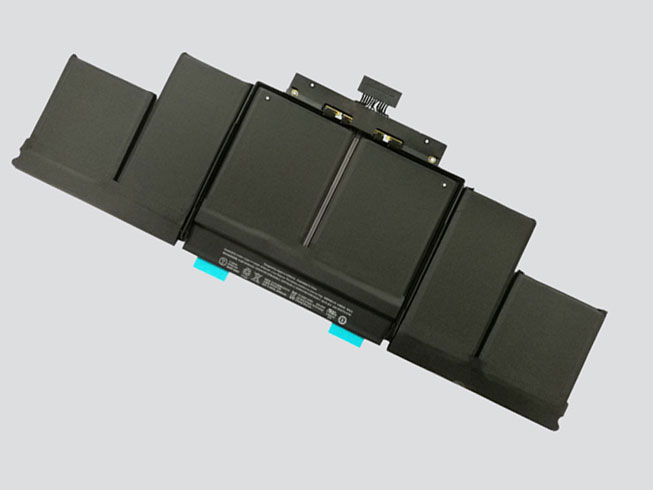


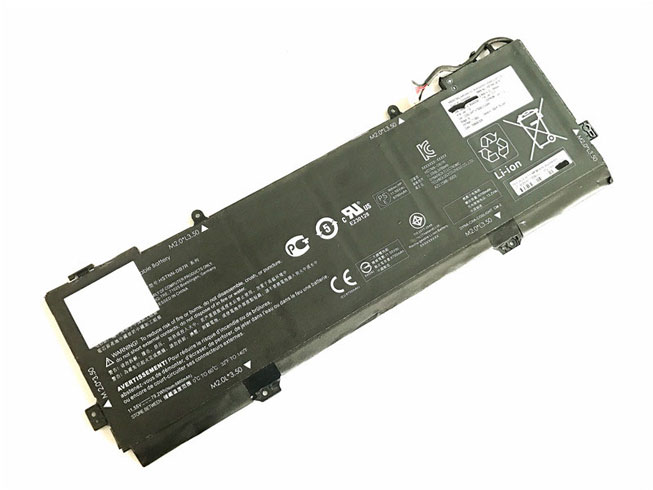


 Replace laptop batteries IN New Zealand
Replace laptop batteries IN New Zealand