Special Sale for 2500mAh/63Wh battery BY-7SA25 SHARP BY-7SA25
NZ ONLINE SHOP: Sell 25.2V 2500mAh/63Wh BY-7SA25 battery, replacement for SHARP BY-7SA25. High quality, high performance, brand new packaging, 1-year warranty, fast delivery!

BY-7SA25 battery replacement for SHARP BY-7SA25
Product details:
Brand: SHARP
Type: Li-ion
Voltage: 25.2V
Capacity: 2500mAh/63Wh
Part Number:
BY-7SA25
Compatible Models:
For SHARP BY-7SA25
Other Online Shops(fit your country)
JP Store: SHARP BY-7SA25 バッテリー
PL Store: SHARP BY-7SA25 Bateria
US Store: SHARP BY-7SA25 Battery
UK Store: SHARP BY-7SA25 Battery
NZ STORE OFFER: POPULAR PRODUCTS
G3HTA040H battery Microsoft Surface Book 2 15 1793 Keyboard Base
VGP-BPS40 battery Sony Vaio Flip SVF 15A SVF15N17CXB SVF15N18PXB SVF15N28PXB
BTN-C8 battery BENTEN W188
BV9700 battery Blackview BV9700 BV9700 Pro
31504218 battery Lenovo IdeaCentre Flex 20
ONLINE SHOP 3.8V 2100mAh/7.98WH B-77 battery VIVO Y31
NZ ONLINE SHOP: Sell 3.8V 2100mAh/7.98WH B-77 battery, replacement for VIVO Y31. High quality, high performance, brand new packaging, 1-year warranty, fast delivery!

B-77 battery replacement for VIVO Y31
Product details:
Brand: VIVO
Type: Li-ion
Voltage: 3.8V
Capacity: 2100mAh/7.98WH
Part Number:
B-77
Compatible Models:
For VIVO Y31
Other Online Shops(fit your country)
JP Store: VIVO B-77 バッテリー
PL Store: VIVO B-77 Bateria
US Store: VIVO B-77 Battery
UK Store: VIVO B-77 Battery
NZ STORE OFFER: POPULAR PRODUCTS
NNTN8020 battery MOTOROLA MTP3100 MTP3200 MTP3250 MTP3550
Cool10 battery COOLPAD SEA-A0 486486 Cool 10
BL207 battery Lenovo K100 K900
HQ-61N battery SAMSUNG GALAXY M01 M015 M015F M015G
A1233 battery Apple Xserve RAID Card 922-8946 923-00864 Battery 2006-2009
LENOVO L19C3PF4 Laptop Batteries 11.52V 4990mAh/57Wh
LENOVO L19C3PF4 Laptop Batteries 11.52V 4990mAh/57Wh
Compatible Model Numbers:
For Lenovo Ideapad 5-15IIL05 5-15ARE05
After Sales Service
We operate a fair and open after-sales service. Over 99% of our orders are handled perfectly – goods are delivered on time and work without fault. We aim to offer a service most other online retailers fail to deliver on: Product availability, value, reliable delivery and a clear and fair after-sales service.
1-Year Warranty
All our high quality replacement batteries for LENOVO L19C3PF4 come with a 1-year warranty. Warranty is applicable if the buyer has installed the battery properly in the device and has treated the battery correctly.
30-Day Money Back Guarantee
Our goal is to turn customer satisfaction into ‘Complete Customer Satisfaction’. That's why we offer you a 30-day money back guarantee, on top of our warranty and RMA procedure for defects!
Please note: in order to qualify to get your money back, you must first contact us and await instructions before sending back your product.
Buy battery 3100(1ICP4/63/76) 3000mAh /11.55Wh for BQ Aquaris X / BQ Aquaris X Pro
Shopping BQ 3100(1ICP4/63/76) Battery 3.85V 3000mAh /11.55Wh at www.notebookbattery.co.nz. You could get a brand new 100% and compatible with battery for BQ Aquaris X / BQ Aquaris X Pro. Fast shipping!. 1-year warranty, 30-day money-back guarantee.
BQ 3100(1ICP4/63/76) 3000mAh /11.55Wh 3.85V cell phone battery
-
Product details:
-
Brand: BQ 3100(1ICP4/63/76) Cell phone batteries
-
Type: Li-ion battery
-
Voltage: 3.85V
-
Capacity: 3000mAh /11.55Wh
Replace the following batteries:
Compatible with the following models:
BQ Aquaris X / Aquaris X Pro
Note:
Min capacity: 3000mAh(11.55wh)
Typ capacity: 3100mah(11.94wh)
Max charging voltage: 4.4v
http://www.notebookbattery.co.nz/laptop-batteies-bq/replace-battery-3100(1icp4/63/76)-b180759.htm
-
ES Store:BQ 3100(1ICP4/63/76) Batería

-
IT Store:Batteria BQ 3100(1ICP4/63/76)

-
DE Store:3100(1ICP4/63/76) Akku

-
JP Store:BQ 3100(1ICP4/63/76) バッテリー

The correct charging method for the phone
How is the battery life counted?
The most accurate definition of battery life is the number of cycles of charging that determines battery life. The calculation method of the number of loops must be understood by many friends. In fact, it is a cycle of cumulative full charge + cumulative full discharge. For example, if your mobile phone is 5000mAH, then every accumulated charge to 5000mAH is a complete charging process. When the charging is 500mAH, then a total of 10 such charges are required to be a full charging procedure. The same is true for the discharge. The actual situation is that you have to cycle once after multiple charge and discharge operations.
The average number of cell phone cycles is about 500, which is actually quite durable. When the phone runs out of cycles, it means that your battery has only 80% of the previous capacity, and the subsequent charging process will consume battery capacity faster, but the battery operation is still normal. You only need to consider replacing the battery or the phone when there is a real reduction in battery life or a shutdown.
Mobile phone battery is used up and refilled?
When the battery is used up and refilled, it can be regarded as a historical problem. The commonly used nickel-cadmium rechargeable battery has a "memory effect". If you don't use up the battery, the battery will mistakenly think that this battery is completely exhausted. The operation is likely to make the remaining power not continue to be used. This is caused by the nature of the battery material and should indeed be fully recharged with optoelectronics.
However, the current mobile phone battery is a lithium battery, and the material itself does not have a memory effect, and there is no need to follow the charging method of the old battery. On the contrary, the most feared lithium battery is to use up the battery, the damage to the battery itself is great, so the best way is to reverse, try not to use the battery too low to charge, do not pity the battery, about 50% can Charging, with the charge is a better charging posture.
Is it good to play while charging?
From a technical point of view, during charging, the charging and discharging are performed separately. The external circuit will supply power to the mobile phone. It is not just the battery power, so playing with it will not directly lead to a reduction in the life of the mobile phone. What really affects the battery life of the mobile phone is the battery operating environment. The charging of the mobile phone itself will bring heat. At this time, if the user is running a large program at the same time, the heat will be greatly increased, and the high amount of heat will also accelerate the battery consumption.
Can I charge for a long time?
From a technical point of view, after the current mobile phone is fully charged, the charging circuit will be automatically cut off. Although the mobile phone is still in the charging mode, the actual power is not charged, and the power supply of the mobile phone will switch to the external circuit without using the battery power. Only when the phone's power consumption reaches the specified value will it start charging again. In this case, the battery consumption is very slow. The normal battery will not activate the charging again all night, so it is no unnecessary to worry about charging all night. If the battery consumption of the mobile phone is serious, or the quality of the mobile phone is faulty, the charging may enter the overcharge state for a long time, which will greatly damage the battery life. If the battery is deformed or burned, the battery may not be damaged. If you have a good mobile phone, don't charge it for a long time.
Why you buy a 3100(1ICP4/63/76) battery in our store
1. 3100(1ICP4/63/76) battery will be tested repeatedly before leaving the factory to ensure that it is compatible with the original model and finally packaged.
2. We are committed to providing quality services. All replace batteries, adapters and other electronic products have quality assurance and discount up to 35%.
3. All products are 1-year warranty and 30-days money-back guarantee.
4. All products are acknowledged by CE.
5. Here you can enjoy more services and experiences, happy shopping and happy life!
Hot-sale electronics
3 x Replacement Shaver Head for Philips HQ55
PMR79 for Dell Dual SD Card Module R330
MEMORY CARD for TOSHIBA SDHC FLASHAIR WIFI
New 12 Volt DC Auto Heater Defroster
5050RGB 5V 1M LED Strip RGB Light TV Back Lighting Kit
Best-selling power adapter and PC power supply
Dell ADP-130DB power adapter 19.5v
Asus PA-1900-24 ac adapter 19v 90w
FSP FSP180-50PLA power supply 220W
Acer ADP-180MB power adapter 19.5v 180W
ACER PA-1650-80 power adapter 19v 65W
Dell FA180PM111 adapter 19.5v 180W
Acer A13-045N2A Adapter 19v 45W
Samsung AD-12019G Adapter 19v 120W
Razer Blade RC30-0165 power adapter 19.8v 165W
Dell latitude HA65NM130 ac adapter 19.5v 65W
Acer Aspire A13-045N2A power adapter 19v 45W
Asus 0A001-00330100 power adapter 19v 65W
Replacement battery for Acer Aspire E3-111/Acer Aspire ES1-511/Acer Aspire ES1-512/Acer Aspire V3-371/Acer Aspire E5-771G – AC14B3K(3090mAh/46WH)
Shopping Acer AC14B3K Battery 15.2V 3090mAh/46WH at www.notebookbattery.co.nz. You could get a brand new 100% and compatible with battery for Acer Aspire E3-111/Acer Aspire ES1-511/Acer Aspire ES1-512/Acer Aspire V3-371/Acer Aspire E5-771G. Fast shipping!. 1-year warranty, 30-day money-back guarantee.
Acer AC14B3K 3090mAh/46WH 15.2V tablet battery
-
Product details:
-
Brand: Acer AC14B3K Tablet batteries
-
Type: Li-ion battery
-
Voltage: 15.2V
-
Capacity: 3090mAh/46WH
Replace the following batteries:
Compatible with the following models:
Acer Aspire R3
Acer Aspire R5
Acer Aspire R5-471T
Acer Aspire R5-571T
Acer Aspire ES1-572
Acer Aspire R3-131T
http://www.notebookbattery.co.nz/laptop-batteies-acer/replace-battery-ac14b3k-b180721.htm
-
ES Store:Acer AC14B3K Batería

-
IT Store:Batteria Acer AC14B3K

-
DE Store:AC14B3K Akku

-
JP Store:Acer AC14B3K

How to extend the battery life of your tablet?
1. Carry a spare charger that does not require an outlet
For the best charging, use an approved wall charger for your device, but if you can't connect to a power outlet, you can still charge your tablet with the brand's charging treasure.
2. Cherish your battery
Keep the battery inserted into the device's port clean. Do not let the temperature of the device exceed 95 degrees Fahrenheit and limit your use in cold weather. In order to get extra guarantees or take a break from your hot battery, you might consider carrying a spare battery so you can replace it when you encounter a red alarm.
3. save electricity
Turn off Wi-Fi when not in use. Wi-Fi consumes a lot of power on all devices because it is always looking for signals. If you happen to have no strong signal, you can also turn off 4G LTE. Keep the screen as concealed as possible and close the application when you are done to prevent them from running in the background. Extend app refresh time: Set your email to get new mail every 15 minutes (or even longer). Put your device to sleep whenever possible.
4. Turn off push notifications
The push services that are immediately known are running in the background, but these notifications are often expensive. Turn it off when you need to save energy and disable location-based services when not in use.
5. Change your settings
Change the display settings on your phone so that the screen timeout is shorter. Make sure Bluetooth is turned off when not in use, so your device won't try to pair with an out-of-the-box accessory. Turn off your GPS options. Live wallpaper applications also affect battery performance. When you are in the setup, see if you have the latest software, if not, update it! Also, make sure you have enough battery life to complete the software update. Please note that it will take at least three days after the software update to see the battery improvements.
Why you buy a AC14B3K battery in our store
1. AC14B3K battery will be tested repeatedly before leaving the factory to ensure that it is compatible with the original model and finally packaged.
2. We are committed to providing quality services. All replace batteries, adapters and other electronic products have quality assurance and discount up to 35%.
3. All products are 1-year warranty and 30-days money-back guarantee.
4. All products are acknowledged by CE.
5. Here you can enjoy more services and experiences, happy shopping and happy life!
These may be you want to look for :
GNS-A60 battery replacement for Gigabyte M1305 961T2001F Series Laptop
WB87 battery replacement for Godox WB87 Studio Flashes AD600 AD600B AD600BM AD600M
A1546 battery replacement for APPLE iPad Mini 4
EB-BR382FBE battery replacement for Samsung Galaxy Gear Live SM-R382
SQU-1408 battery replacement for Verizon Ellipsis 8 Tablet
Microsoft Surface Book for PBP5 2580mAh/19.6wh battery
Shopping Microsoft PBP5 Battery 7.6V 2580mAh/19.6wh at www.notebookbattery.co.nz. You could get a brand new 100% and compatible with battery for Microsoft Surface Book. Fast shipping!. 1-year warranty, 30-day money-back guarantee.
Microsoft PBP5 2580mAh/19.6wh 7.6V tablet battery
-
Product details:
-
Brand: Microsoft PBP5 Tablet batteries
-
Type: Li-ion battery
-
Voltage: 7.6V
-
Capacity: 2580mAh/19.6wh
Replace the following batteries:
Compatible with the following models:
Microsoft Surface Book
Note: This battery is installed under the screen
http://www.notebookbattery.co.nz/laptop-batteies-microsoft/replace-battery-pbp5-b180722.htm
-
ES Store:Microsoft PBP5 Batería

-
IT Store:Batteria Microsoft PBP5

-
DE Store:PBP5 Akku

-
JP Store:Microsoft PBP5

How to extend the battery life of your tablet?
1. Carry a spare charger that does not require an outlet
For the best charging, use an approved wall charger for your device, but if you can't connect to a power outlet, you can still charge your tablet with the brand's charging treasure.
2. Cherish your battery
Keep the battery inserted into the device's port clean. Do not let the temperature of the device exceed 95 degrees Fahrenheit and limit your use in cold weather. In order to get extra guarantees or take a break from your hot battery, you might consider carrying a spare battery so you can replace it when you encounter a red alarm.
3. save electricity
Turn off Wi-Fi when not in use. Wi-Fi consumes a lot of power on all devices because it is always looking for signals. If you happen to have no strong signal, you can also turn off 4G LTE. Keep the screen as concealed as possible and close the application when you are done to prevent them from running in the background. Extend app refresh time: Set your email to get new mail every 15 minutes (or even longer). Put your device to sleep whenever possible.
4. Turn off push notifications
The push services that are immediately known are running in the background, but these notifications are often expensive. Turn it off when you need to save energy and disable location-based services when not in use.
5. Change your settings
Change the display settings on your phone so that the screen timeout is shorter. Make sure Bluetooth is turned off when not in use, so your device won't try to pair with an out-of-the-box accessory. Turn off your GPS options. Live wallpaper applications also affect battery performance. When you are in the setup, see if you have the latest software, if not, update it! Also, make sure you have enough battery life to complete the software update. Please note that it will take at least three days after the software update to see the battery improvements.
Why you buy a PBP5 battery in our store
1. PBP5 battery will be tested repeatedly before leaving the factory to ensure that it is compatible with the original model and finally packaged.
2. We are committed to providing quality services. All replace batteries, adapters and other electronic products have quality assurance and discount up to 35%.
3. All products are 1-year warranty and 30-days money-back guarantee.
4. All products are acknowledged by CE.
5. Here you can enjoy more services and experiences, happy shopping and happy life!
These may be you want to look for :
Shark_1 battery replacement for Leagoo Shark 1
S8 battery replacement for HOMTOM S8
AP13D3K battery replacement for ACER Aspire S3-392G
HB356687ECW battery replacement for Huawei Nova 2 Plus Dual SIM Nova2 Plus
JY-F1 battery replacement for Jiayu F1 F1W
4535mAh/51WH Battery Replacement for Lenovo Legion Y530/Lenovo Legion Y530-15ICH/Lenovo Legion Y7000/Lenovo Legion Y7000P – (L17M3PG3)
Shopping Lenovo L17M3PG3 Battery 11.25V 4535mAh/51WH at www.notebookbattery.co.nz. You could get a brand new 100% and compatible with battery for Lenovo Legion Y530/Lenovo Legion Y530-15ICH/Lenovo Legion Y7000/Lenovo Legion Y7000P. Fast shipping!. 1-year warranty, 30-day money-back guarantee.
Lenovo L17M3PG3 4535mAh/51WH 11.25V Notebook Battery
-
Product details:
-
Brand: Lenovo L17M3PG3 Notebook batteries
-
Type: Li-ion battery
-
Voltage: 11.25V
-
Capacity: 4535mAh/51WH
Replace the following batteries:
Compatible with the following models:
Lenovo Legion Y530
Lenovo Legion Y530-15ICH
Lenovo Legion Y7000
Lenovo Legion Y7000P
Charge limit voltage:13.05V
http://www.notebookbattery.co.nz/laptop-batteies-lenovo/replace-battery-l17m3pg3-b180723.htm
-
ES Store:Lenovo L17M3PG3 Batería

-
IT Store:Batteria Lenovo L17M3PG3

-
DE Store:L17M3PG3 Akku

-
JP Store:Lenovo L17M3PG3

Laptop battery tips
Newly bought notebooks, the first three charges do not need to reach 12 hours
because the current laptop batteries have a management chip that can control the charging limit, when the battery is full, it will automatically cut off the charging function, thus protecting the battery life and avoiding overcharging.
It is not necessary to discharge completely before each charge
because this deep discharge will shorten the battery life. It is recommended to charge when the remaining 10% is left. In addition, when there is still more than 30% of the battery power, it is best not to charge, because the memory effect does exist. The power management software allows you to check the battery level at any time, and the Lenovo Legion Y530/Lenovo Legion Y530-15ICH/Lenovo Legion Y7000/Lenovo Legion Y7000P come with a battery indicator that allows you to check the remaining battery even without turning it on.
When plugging in AC power (connecting the power adapter), you don't need to remove the battery
because most laptop batteries need to be charged below 90%, and the battery naturally discharges to this capacity takes two weeks to a month, so use it every day. Notebooks don't have to worry about repeated charging and unloading, not to mention the fact that emergency power outages are more damaging to data.
If you want to store unused batteries for a long time, you need to put them in a dry, low temperature environment while maintaining 40% of the remaining power in the battery. In addition, it is best to take out the battery once a month to ensure a good storage state and service life of the battery.
Reducing the brightness of your notebook screen can extend the life of your notebook and reduce the number of times it is charged.
Use some power management tools, such as the Power Assistant on the Lenovo Legion Y530/Lenovo Legion Y530-15ICH/Lenovo Legion Y7000/Lenovo Legion Y7000P, which can even monitor the energy consumption of each component in real time through the PMC circuit, and accurately summarize the company's status to the HP client Configuration Manager software, and optionally Turn off the specified parts to extend battery life.
Why you buy a L17M3PG3 battery in our store
1. L17M3PG3 battery will be tested repeatedly before leaving the factory to ensure that it is compatible with the original model and finally packaged.
2. We are committed to providing quality services. All replace batteries, adapters and other electronic products have quality assurance and discount up to 35%.
3. All products are 1-year warranty and 30-days money-back guarantee.
4. All products are acknowledged by CE.
5. Here you can enjoy more services and experiences, happy shopping and happy life!
These may be you want to look for :
A32-K53 battery replacement for ASUS K43E X53S K53S X54C K54C A54C X54H A54H K84
82-000012-01 battery replacement for Symbol Motorola Zebra MC32 MC32N0
GND-D20 battery replacement for Gigabyte S1080 Tablet PC series
ER3V/3.6V battery replacement for Toshiba JZSP-BA01 YASKAWA PLC with ER3V/3.6V black plug 1pc
SB902 battery replacement for Shure GLXD Handheld Bodypack Transmitters
Top Quality Battery B21N1818 4110mAh/32WH For ASUS VivoBook 15 / ASUS VivoBook 15 X512DA / ASUS VivoBook 15 X512UB
Shopping ASUS B21N1818 Battery 7.6V 4110mAh/32WH at www.notebookbattery.co.nz. You could get a brand new 100% and compatible with battery for ASUS VivoBook 15 / ASUS VivoBook 15 X512DA / ASUS VivoBook 15 X512UB. Fast shipping!. 1-year warranty, 30-day money-back guarantee.
ASUS B21N1818 4110mAh/32WH 7.6V Notebook Battery
-
Product details:
-
Brand: ASUS B21N1818 Notebook batteries
-
Type: Li-ion battery
-
Voltage: 7.6V
-
Capacity: 4110mAh/32WH
Replace the following batteries:
Compatible with the following models:
ASUS VivoBook 15
ASUS VivoBook 15 X512DA
ASUS VivoBook 15 X512UB
Charge limit voltage:8.7V
http://www.notebookbattery.co.nz/laptop-batteies-asus/replace-battery-b21n1818-b180724.htm
-
ES Store:ASUS B21N1818 Batería

-
IT Store:Batteria ASUS B21N1818

-
DE Store:B21N1818 Akku

-
JP Store:ASUS B21N1818

Laptop battery tips
Newly bought notebooks, the first three charges do not need to reach 12 hours
because the current laptop batteries have a management chip that can control the charging limit, when the battery is full, it will automatically cut off the charging function, thus protecting the battery life and avoiding overcharging.
It is not necessary to discharge completely before each charge
because this deep discharge will shorten the battery life. It is recommended to charge when the remaining 10% is left. In addition, when there is still more than 30% of the battery power, it is best not to charge, because the memory effect does exist. The power management software allows you to check the battery level at any time, and the ASUS VivoBook 15 / ASUS VivoBook 15 X512DA / ASUS VivoBook 15 X512UB come with a battery indicator that allows you to check the remaining battery even without turning it on.
When plugging in AC power (connecting the power adapter), you don't need to remove the battery
because most laptop batteries need to be charged below 90%, and the battery naturally discharges to this capacity takes two weeks to a month, so use it every day. Notebooks don't have to worry about repeated charging and unloading, not to mention the fact that emergency power outages are more damaging to data.
If you want to store unused batteries for a long time, you need to put them in a dry, low temperature environment while maintaining 40% of the remaining power in the battery. In addition, it is best to take out the battery once a month to ensure a good storage state and service life of the battery.
Reducing the brightness of your notebook screen can extend the life of your notebook and reduce the number of times it is charged.
Use some power management tools, such as the Power Assistant on the ASUS VivoBook 15 / ASUS VivoBook 15 X512DA / ASUS VivoBook 15 X512UB, which can even monitor the energy consumption of each component in real time through the PMC circuit, and accurately summarize the company's status to the HP client Configuration Manager software, and optionally Turn off the specified parts to extend battery life.
Why you buy a B21N1818 battery in our store
1. B21N1818 battery will be tested repeatedly before leaving the factory to ensure that it is compatible with the original model and finally packaged.
2. We are committed to providing quality services. All replace batteries, adapters and other electronic products have quality assurance and discount up to 35%.
3. All products are 1-year warranty and 30-days money-back guarantee.
4. All products are acknowledged by CE.
5. Here you can enjoy more services and experiences, happy shopping and happy life!
These may be you want to look for :
AS16A5K battery replacement for Acer Aspire E 15 E5-575G-53VG
L14S4PB0 battery replacement for Lenovo Savers 14 Series 14-ISK 15-ISK
W217BAT-3 battery replacement for Clevo 6-87-W217S-4DF1 Series Laptop
D900CBAT-12 battery replacement for Clevo PortaNote D900T D900K
R-IG7 battery replacement for Logitech K43D M41B M36B L52B NTA2340
Replacement battery for Xiaomi Redmi 4A – BN30(3030mAh/11.6WH)
Shopping Xiaomi BN30 Battery 3.84V 3030mAh/11.6WH at www.notebookbattery.co.nz. You could get a brand new 100% and compatible with battery for Xiaomi Redmi 4A. Fast shipping!. 1-year warranty, 30-day money-back guarantee.
Xiaomi BN30 3030mAh/11.6WH 3.84V cell phone battery
-
Product details:
-
Brand: Xiaomi BN30 Cell phone batteries
-
Type: Li-ion battery
-
Voltage: 3.84V
-
Capacity: 3030mAh/11.6WH
Replace the following batteries:
BN30
Compatible with the following models:
For Xiaomi Redmi 4A
Charge limit voltage: 4.4V
http://www.notebookbattery.co.nz/laptop-batteies-xiaomi/replace-battery-bn30-b180587.htm
-
ES Store:Xiaomi BN30 Batería

-
IT Store:Batteria Xiaomi BN30

-
DE Store:BN30 Akku

-
JP Store:Xiaomi BN30

The correct charging method for the phone
How is the battery life counted?
The most accurate definition of battery life is the number of cycles of charging that determines battery life. The calculation method of the number of loops must be understood by many friends. In fact, it is a cycle of cumulative full charge + cumulative full discharge. For example, if your mobile phone is 5000mAH, then every accumulated charge to 5000mAH is a complete charging process. When the charging is 500mAH, then a total of 10 such charges are required to be a full charging procedure. The same is true for the discharge. The actual situation is that you have to cycle once after multiple charge and discharge operations.
The average number of cell phone cycles is about 500, which is actually quite durable. When the phone runs out of cycles, it means that your battery has only 80% of the previous capacity, and the subsequent charging process will consume battery capacity faster, but the battery operation is still normal. You only need to consider replacing the battery or the phone when there is a real reduction in battery life or a shutdown.
Mobile phone battery is used up and refilled?
When the battery is used up and refilled, it can be regarded as a historical problem. The commonly used nickel-cadmium rechargeable battery has a "memory effect". If you don't use up the battery, the battery will mistakenly think that this battery is completely exhausted. The operation is likely to make the remaining power not continue to be used. This is caused by the nature of the battery material and should indeed be fully recharged with optoelectronics.
However, the current mobile phone battery is a lithium battery, and the material itself does not have a memory effect, and there is no need to follow the charging method of the old battery. On the contrary, the most feared lithium battery is to use up the battery, the damage to the battery itself is great, so the best way is to reverse, try not to use the battery too low to charge, do not pity the battery, about 50% can Charging, with the charge is a better charging posture.
Is it good to play while charging?
From a technical point of view, during charging, the charging and discharging are performed separately. The external circuit will supply power to the mobile phone. It is not just the battery power, so playing with it will not directly lead to a reduction in the life of the mobile phone. What really affects the battery life of the mobile phone is the battery operating environment. The charging of the mobile phone itself will bring heat. At this time, if the user is running a large program at the same time, the heat will be greatly increased, and the high amount of heat will also accelerate the battery consumption.
Can I charge for a long time?
From a technical point of view, after the current mobile phone is fully charged, the charging circuit will be automatically cut off. Although the mobile phone is still in the charging mode, the actual power is not charged, and the power supply of the mobile phone will switch to the external circuit without using the battery power. Only when the phone's power consumption reaches the specified value will it start charging again. In this case, the battery consumption is very slow. The normal battery will not activate the charging again all night, so it is no unnecessary to worry about charging all night. If the battery consumption of the mobile phone is serious, or the quality of the mobile phone is faulty, the charging may enter the overcharge state for a long time, which will greatly damage the battery life. If the battery is deformed or burned, the battery may not be damaged. If you have a good mobile phone, don't charge it for a long time.
Why you buy a BN30 battery in our store
1. BN30 battery will be tested repeatedly before leaving the factory to ensure that it is compatible with the original model and finally packaged.
2. We are committed to providing quality services. All replace batteries, adapters and other electronic products have quality assurance and discount up to 35%.
3. All products are 1-year warranty and 30-days money-back guarantee.
4. All products are acknowledged by CE.
5. Here you can enjoy more services and experiences, happy shopping and happy life!
These may be you want to look for :
AFPXHBATT battery replacement for panasonic AFPXHBATT FP-XH GT707
MFKVP battery replacement for Dell Precision 15 (7510) / 17 (7710)
ECG-7600 battery replacement for Nihon Khoden ECG-7600 ECG-7700 ECG-1350 TEC-5600/7621K
078592 battery replacement for Bose S1 Pro Multi-Position PA Speaker 789175-0110
MT2000 battery replacement for Motorola/Symbol MT2000 MT2070 MT2090 Scanners
Beats battery for AEC353535 brand new 100% and cheap price
Shopping Beats AEC353535 Battery 3.7V 350MAH/1.29Wh at www.notebookbattery.co.nz. You could get a brand new 100% and compatible with battery for Beats by Dre Solo 2 and Solo 3 Wireless. Fast shipping!. 1-year warranty, 30-day money-back guarantee.
Beats AEC353535 350MAH/1.29Wh 3.7V battery
-
Product details:
-
Brand: Beats AEC353535 batteries
-
Type: Li-ion battery
-
Voltage: 3.7V
-
Capacity: 350MAH/1.29Wh
Replace the following batteries:
AEC353535
Compatible with the following models:
For Beats by Dre Solo 2 and Solo 3 Wireless
Package :
1pc AEC353535 battery
http://www.notebookbattery.co.nz/laptop-batteies-beats/replace-battery-aec353535-b180588.htm
-
ES Store:Beats AEC353535 Batería

-
IT Store:Batteria Beats AEC353535

-
DE Store:AEC353535 Akku

-
JP Store:Beats AEC353535

Why you buy a AEC353535 battery in our store
1. AEC353535 battery will be tested repeatedly before leaving the factory to ensure that it is compatible with the original model and finally packaged.
2. We are committed to providing quality services. All replace batteries, adapters and other electronic products have quality assurance and discount up to 35%.
3. All products are 1-year warranty and 30-days money-back guarantee.
4. All products are acknowledged by CE.
5. Here you can enjoy more services and experiences, happy shopping and happy life!
These may be you want to look for :
NEX-900926-A battery replacement for DELL MD3820F MD3400 MD3460F D668J 0D668J
L16D2P31 battery replacement for Lenovo TAB4 PLUS TB-X704F
AI06XL battery replacement for HP ZBook 17 G3 Series
LE03XL battery replacement for HP Envy X360 M6-W101dx W102dx W103dx W010dx Pavilion X360 13-s120nr
MC226 battery replacement for APPLE MacBook Pro 17 MC226




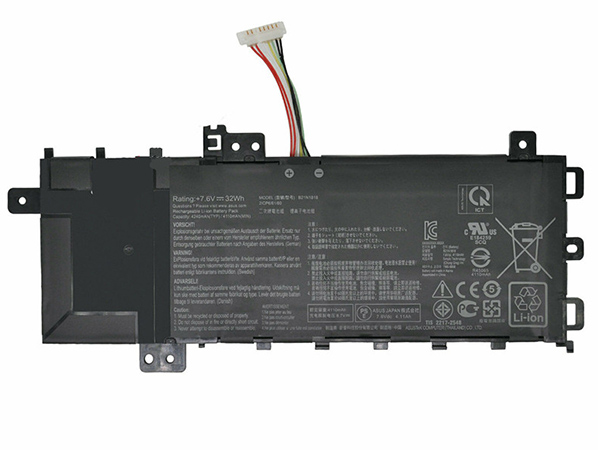


 Replace laptop batteries IN New Zealand
Replace laptop batteries IN New Zealand